Help
Python app internationalization and localization
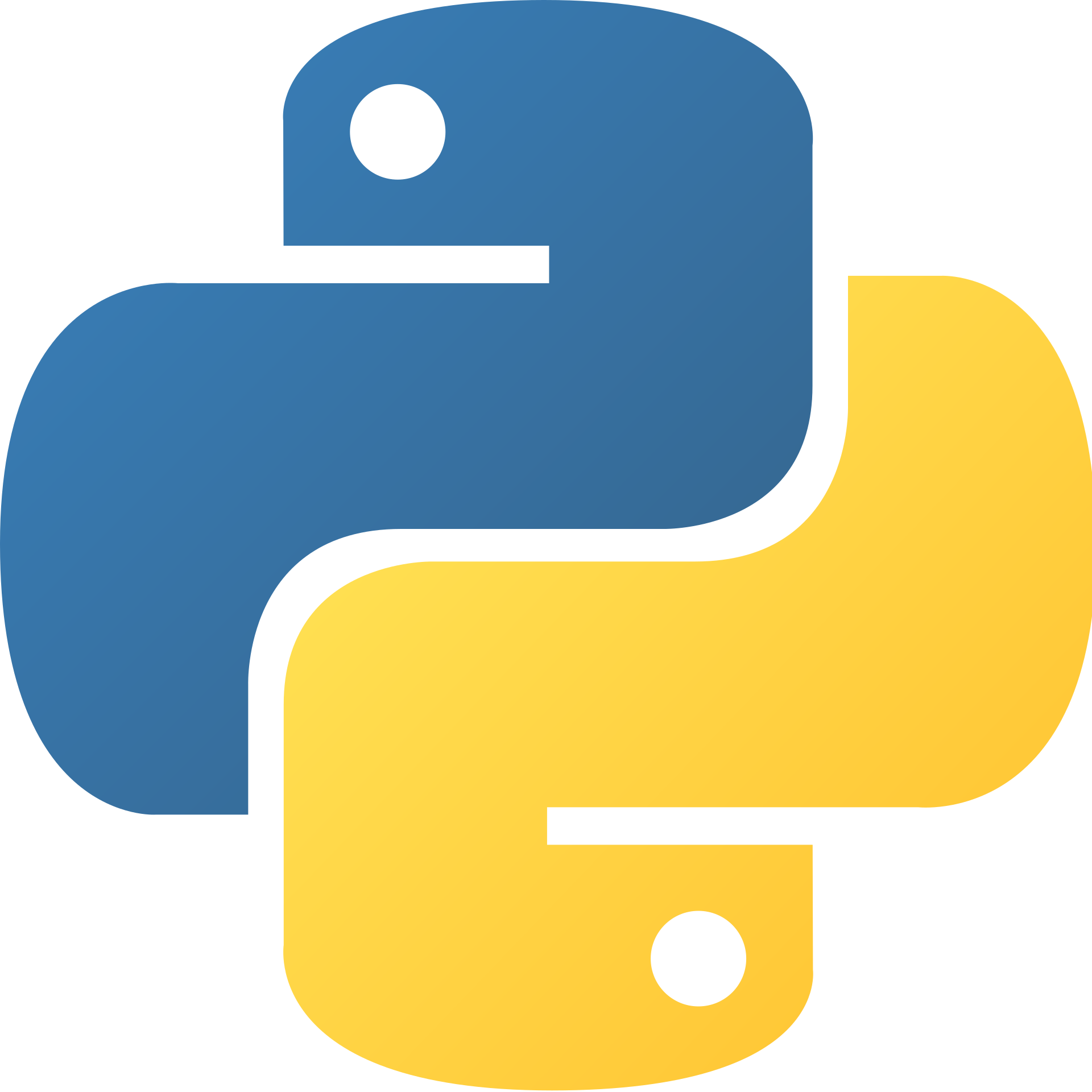
Python is a dynamically-typed garbage-collected programming language developed by Guido van Rossum in the late 80s to replace ABC. Much like the programming language Ruby, Python was designed to be easily read by programmers. Because of its large following and many libraries, Python can be implemented and used to do anything from webpages to scientific research.
- Created by
- Guido van Rossum
- Released
- February 20, 1991
- Links
-
https://www.python.org
Wikipedia
🔗Python applications are usually translated these file formats
🔗Related Platforms
🔗Best way to localize a Python app
The first step is to extract the text to translate into language files. This process is called internationalization. You can use the built-in Gettext libraries to do that if you want to use Gettext po files, or python-i18n if you want to use JSON or YAML files.
Once you have internationalized your Python app, use a translation software localization tool such as WebTranslateIt to manage your localization workflow.
It is easy to translate a Python app with WebTranslateIt. Create a project, upload your source language file in the File Manager and translate it on the Translation Interface.
The tools included in WebTranslateIt, such as Batch Operations, the Translation Memory or Machine Translation can help you translate that file automatically, faster and cost effectively.
🔗Links of interest
- WebTranslateIt’s CLI to help sync language files.
- python-i18n A library providing i18n functionality for Python 3 out of the box. The usage is mostly based on Rails i18n library (supports JSON or YAML files)
- A complete guide to i18n in Python