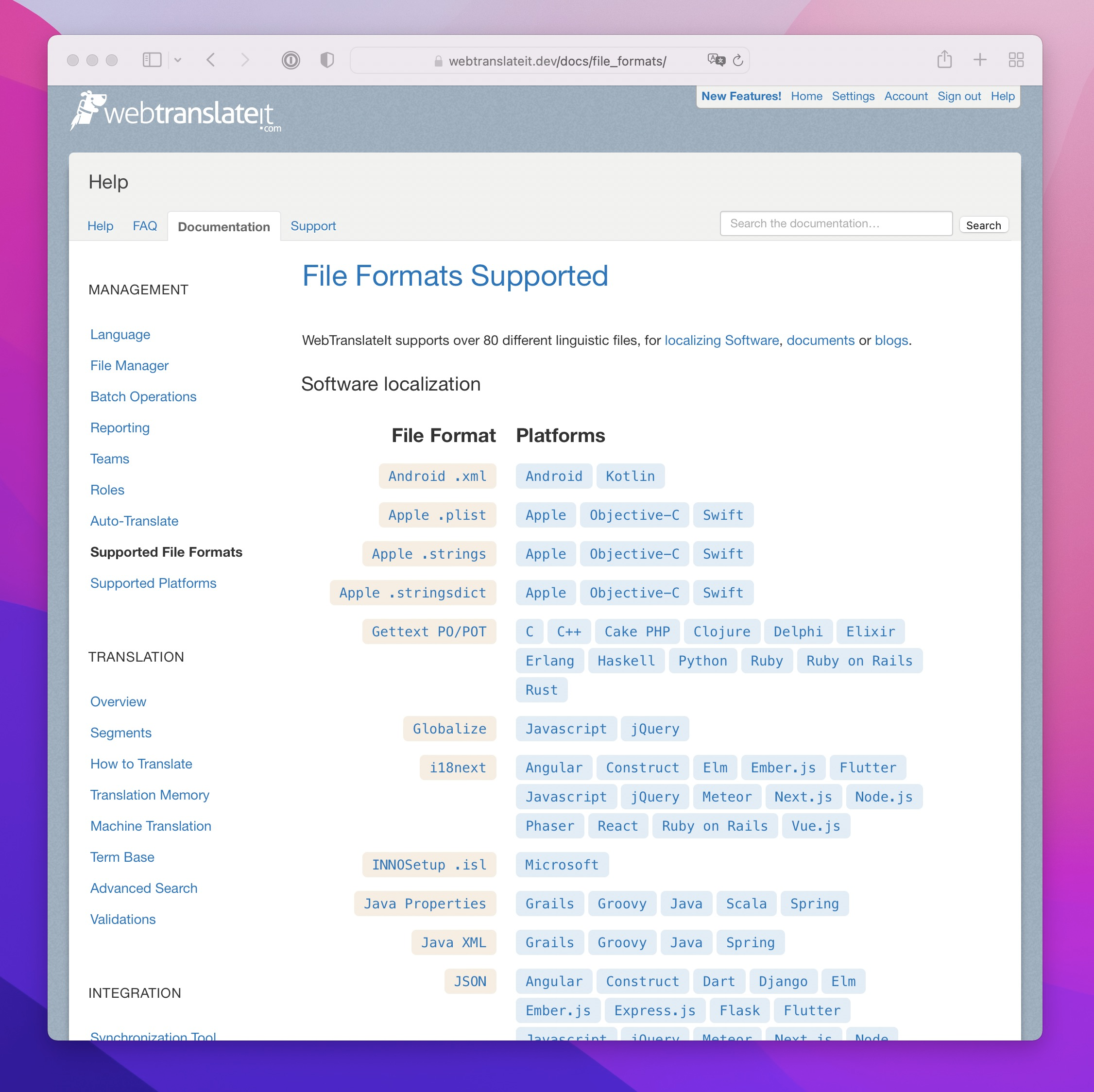Introducing Machine Translation Quotas and Transparent Usage Billing
By Edouard · February 3, 2026
We’re excited to announce new features that give you better visibility and control over your machine translation usage on WebTranslateIt.
What’s New
Included Machine Translation Quota
All WebTranslateIt plans now include a generous machine translation character quota:
- Starter & Premium: 500,000 characters/month
- Enterprise: 2,000,000 characters/month
This quota covers all machine translation services including Google Translate, Microsoft Translator, and our new Gemini AI integration.
Usage Dashboard with Visual Progress
We’ve redesigned the API Usage page (found under Organization → Billing → API Usage) to give you clear visibility into your machine translation consumption:
- Progress bar showing your current billing period usage against your quota
- Color-coded status: Green when usage is healthy, yellow when approaching the limit, red when over quota
- Monthly breakdown with the ability to click into any month for daily usage details
- Service-level visibility showing exactly how many characters were translated by each provider
Transparent Overuse Billing
If you exceed your included quota, additional usage is billed at a simple, predictable rate of €30 per million characters. This is automatically calculated at the end of each billing cycle.
No surprises—you can always see your current usage and any projected overuse charges on the billing page.
Why These Changes?
Machine translation has become an essential tool for localization teams. These changes ensure:
- Predictability: Know exactly what’s included in your plan
- Transparency: See your usage at a glance with visual progress indicators
- Flexibility: Go over your quota when needed without service interruption
- Fairness: Pay only for what you use beyond your included quota
Getting Started
Visit your Organization’s Billing page and click on “API Usage” to see your current machine translation consumption. The new dashboard shows your billing period usage, quota, and historical trends.
Questions about your quota or usage? Reply to any WebTranslateIt email or contact us at support@webtranslateit.com.