Product update: Web Translate now has an activity feed, better comments, charts and a better search
By Edouard on October 24, 2009
Thanks for everyone who gave Web Translate It a try and for the kind words, in your different, beautiful languages.
Since the opening to the public last week I have been hard at work. I improved some existing features and added a few new features. Let’s have a look on what is new.
Improved comments
Comments are now slightly more sociable.
For example, let’s pretend I am a translator and I have a question about the context of a string to a developer.

So let’s write a comment. The new feature here is that I can mark comments as “annoucements”, “questions” and “answers”. Let’s mark it as a question.

The questions not yet answered are displayed on the project home page until they are answered, like so.

If anyone has an answer to a question, she can mark the comment as an “answer” and the topic will be marked as answered.
Comments are now a very efficient way to communicate within the team. Besides, any comment you write are imported/exported with the language files.
Improved project page
There are many improvements on this page. The biggest new feature is that it integrates an activity feed.
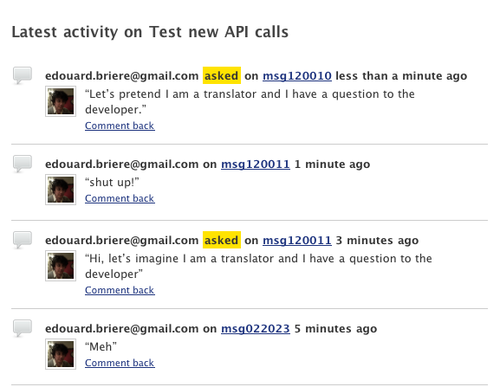
You can see at a glance what has been done in your project lately.
That’s not all. The raw project statistics have been replaced by charts.

All put together, it gives the following page.

The global, raw statistics from the old project page are gone to a new Language page.

Improved search
Search is better, too. You can now search for strings in a specific language.
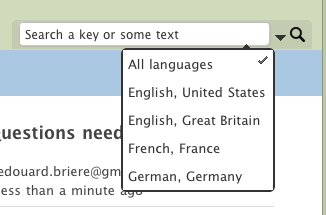
Results are also more relevant. You can search through the translations, the key names and the developer comments, if available.
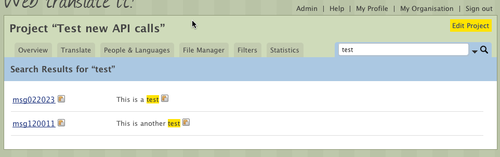
Minor bug fixes and improvements
Better blank slates
The blank slates (for example the project page for a newly created project) have been drastically improved.

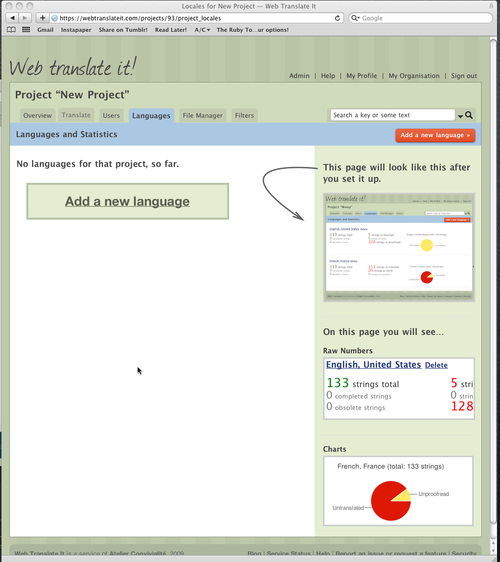
Locale autocompletion
The long “locale select of doom” that was showing 300-ish locales in a drop-down had his time and has been replaced by a shiny field with auto complete. You can just type the beginning of the locale name or locale code (German or de_DE) and select it in the list. Much easier!

Better “people and languages” page
The “people and language” page was a page that allowed you to create new languages for your project, as well as inviting new users to your project.
All these important actions in one page wasn’t making it particularly easy to use, so I split it into two pages: the “Users” page and the “Languages” page.

I hope you will enjoy this new version of Web Translate It. If you have any remarks, questions and suggestion, please write a message on our support forum.