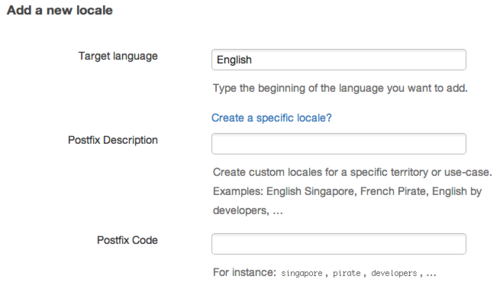The other reason of migrating Web Translate It to a new architecture wasn’t only improving page speed. It was also to be able to develop a new feature: custom locales.
What is a locale?
A locale is a set of parameters that defines the user’s language, country and any special variant preferences that the user wants to see in their user interface. Usually a locale identifier consists of a language identifier and a region identifier.
When you create a locale on Web Translate, a tool assists you to build your locale. It maps your locale to a locale known by Web Translate It.

It creates well formed locales. For instance en, en-GB, en-GB_Latn, ru_Cyrl, etc. This prevents users from creating locales that don’t make sense, for instance en_Arab (English with script Arabic) or fr_Cyrl (French with script Cyrillic).
This is useful, because Web Translate It has a lot of information about locales in database, for instance the locale directionality (Left to Right or Right to Left?) or the locale plural rules and helps the translator translate accordingly.
One drawback, though, is that it forces you to use already existing locales.
Why would you want to create custom locales?
Depending on your workflow, you sometimes need to create “fake” locales to hold a temporary copy.
For instance, if your development team write an English copy that needs to be proofread, you might want to create a fake locale “English by developers”. The copy in this locale will, in turn, be modified and proofread by a professional proofreader before being translated into other languages.
Another reason could be that your app needs a specific custom locale based on a very specific location. There can be many good reasons.
So, how to build a specific locale?
In the Locale manager, start by choosing a base locale. Then, click on “Create a specific locale” to toggle additional options.
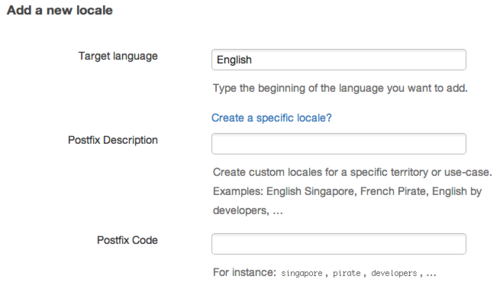
These additional options will be postfixed to the base locale code and name.
- Postfix code is a code that will be postfixed to the locale code. For instance
dev.
- Postfix description is the description of the postfix you add. For Instance “by developers”.
This will generate a new custom locale with the code en_dev and name “English by developers”.