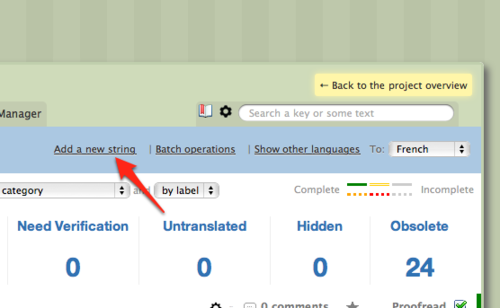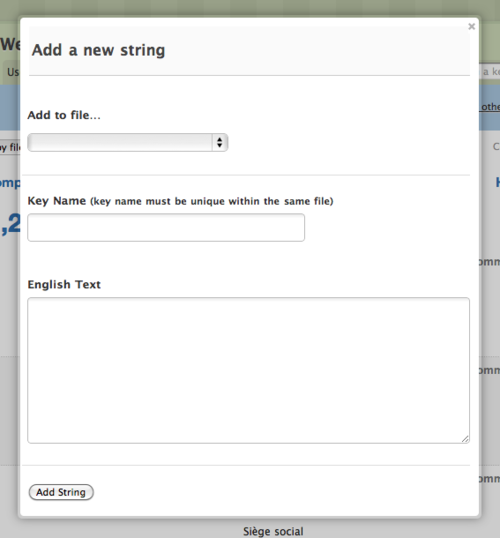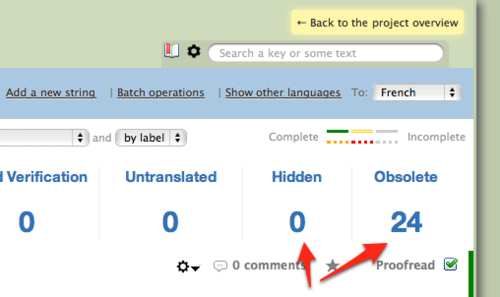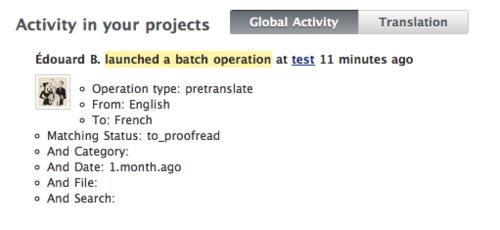I just released a new version of Web Translate It that brings up a few new features and a lot of bug fixes.
Add strings manually
Until now, you could only add strings by uploading a language file. However, depending on your workflow, it could make sense to author these language files directly from Web Translate It’s interface.
You can now create new strings manually. On your project’s translation interface, click on the new “Add a new string” link.
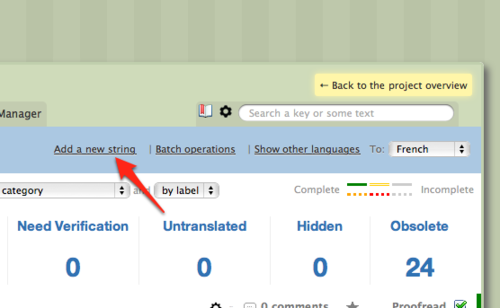
A modal window will appear, letting you create your new string.
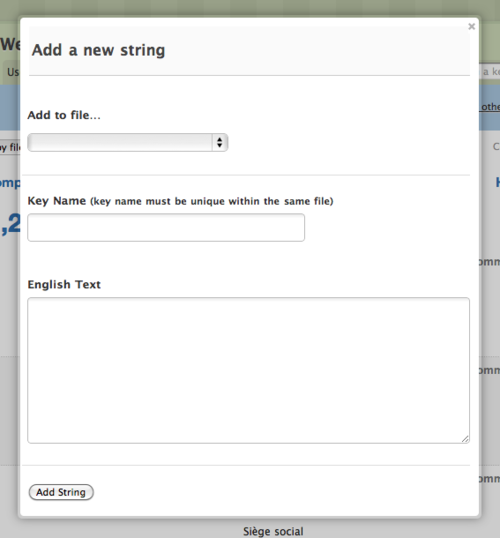
New strings are added to a file of your choice. This feature is only available to managers.
String sorting
We used to sort strings by alphabetical order in the language files generated by Web Translate It. We now conserve the original order of your strings in most language files (in fact in all of them, except in YAML files due to technical limitations).
Hidden and Obsolete
Hidden strings are now separated from Obsolete strings in the translation interface.
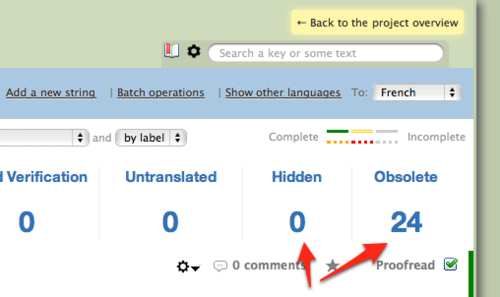
Batch Operations to timeline
Batch Operations are now logged to the timeline.
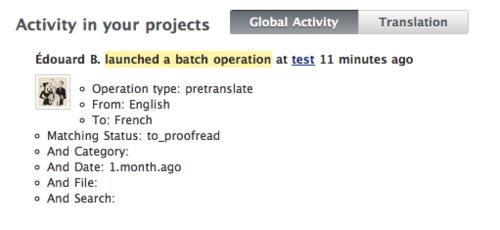
Batch operations are actions managers can apply on a large selection of strings. You can read the introduction blog post about it.
One less feature: Update file periodically
We now longer propose to update your remote language file periodically. This feature wasn’t used much and wasn’t working very well, as some language file hosts have moved the URLs of their files and following their redirects could be the root of security issues.
Bug fixes
- Fix: Make it impossible to push target, hash-based language files (.txt, .textile, .html, .markdown) through the API.
- YAML: language root code now respects underscore or dash setting in the project settings
- YAML: digits are now exported as
Integers. Everything used to be converted to String. This was causing troubles for Rails’s active support strings.
- YAML: Fix parsing bug happening on language files having flat keys.
- Labels are no longer displayed in the translation interface if no strings have been labelled.
- Fix bug with
EF BB BF BOMs not being stripped by the parsers, resulting in parsing failures.
- Fix display bugs with Chrome
- API: Faster project endpoints
- Fix: don’t send comments to the same person more than once, also don’t send comment the person authoring the comment.
- Fix: Handle more gracefully cancelled invitations.
Miscellaneous
- We now have a brand new status website, courtesy of Pingdom: http://status.webtranslateit.com
- We’ve been working a lot on bettering our average response time, which wasn’t so good. We’ve been averaging 1,200 ms in February, we’re now down to less than 500 ms today. We’ll post another post explaining in details the improvements we did.