Help
Objective-C internationalization and localization
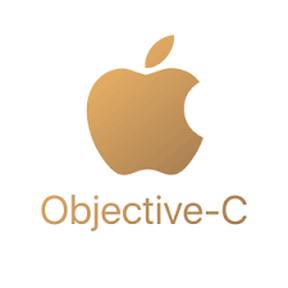
Objective-C builds on the foundations of ANSI C. Compared to other object-oriented languages based on C, Objective-C is very dynamic. Dynamism enables the construction of sophisticated development tools. Since Objective-C incorporates C, one gets all the benefits of C when working within Objective-C.
- Created by
- Tom Love and Brad Cox
- Released
- 1984
- Links
-
https://developer.apple.com/documentation/objectivec
Wikipedia
🔗Objective-C applications can be translated using
🔗Related Platforms
🔗Best way to localize Objective-C apps
The first step is to extract the text to translate into language files. This process is called internationalization. The built-in libraries can be used to extract the text to translate into Apple .strings files.
Once you have internationalized your Objective-C app, use a translation software localization tool such as WebTranslateIt to manage your localization workflow.
It is easy to translate a Objective-C app with WebTranslateIt. Create a project, upload your source language file in the File Manager and translate it on the Translation Interface.
The tools included in WebTranslateIt, such as Batch Operations, the Translation Memory or Machine Translation can help you translate that file automatically, faster and cost effectively.
🔗Links of interest
- WebTranslateIt’s CLI to help sync language files.
- How to localize your iOS app
- Step-by-step iOS localization tutorial