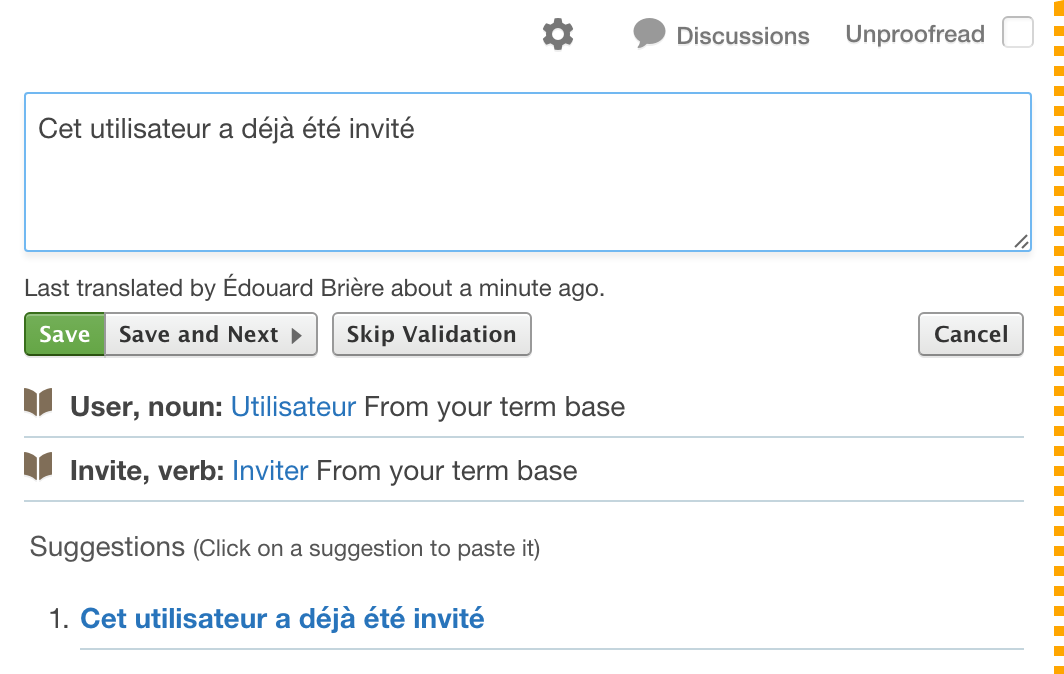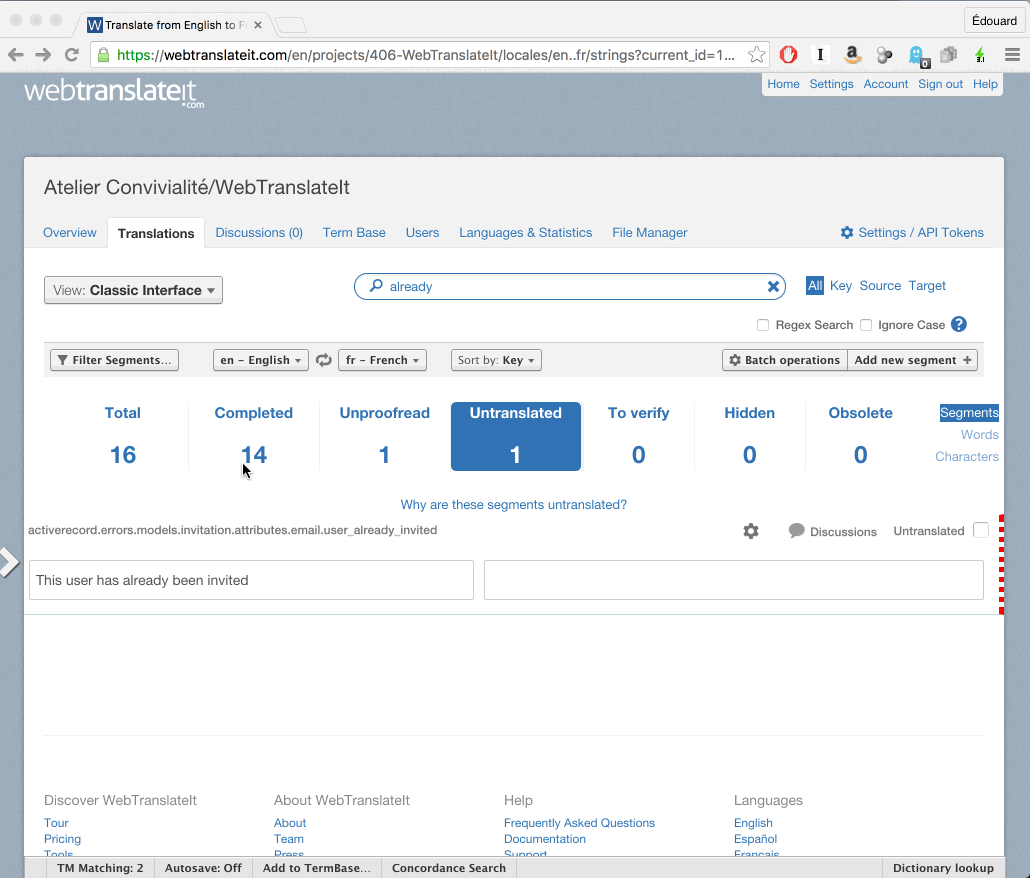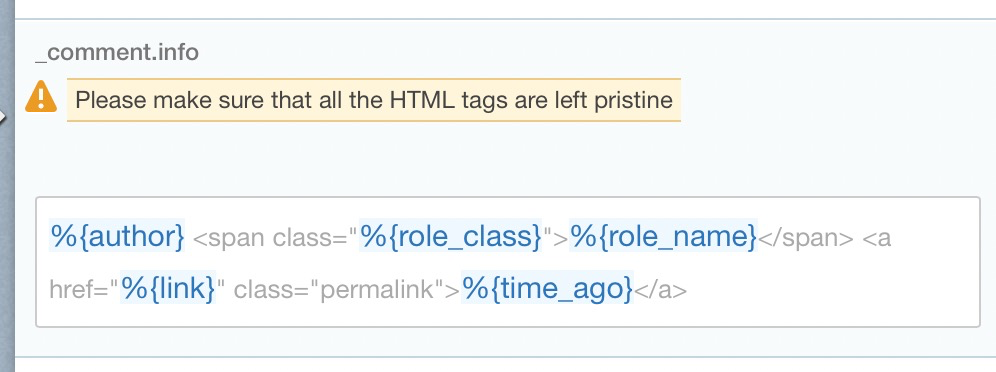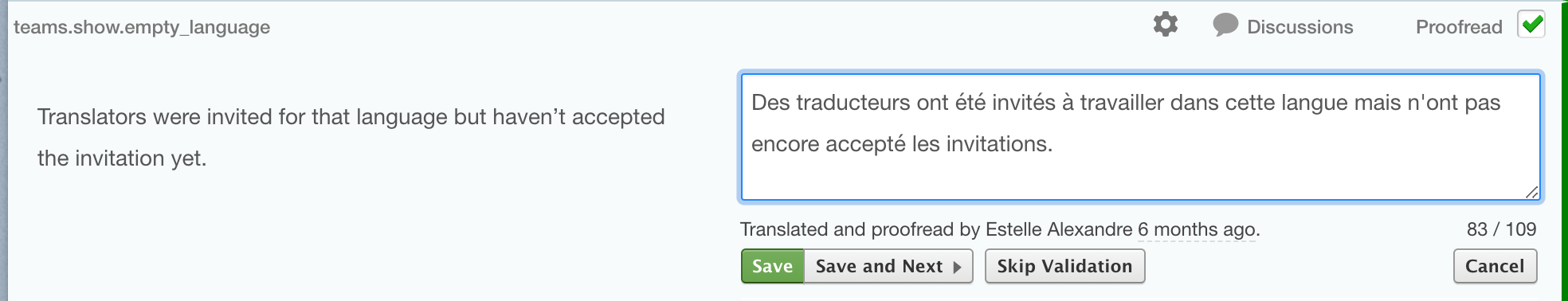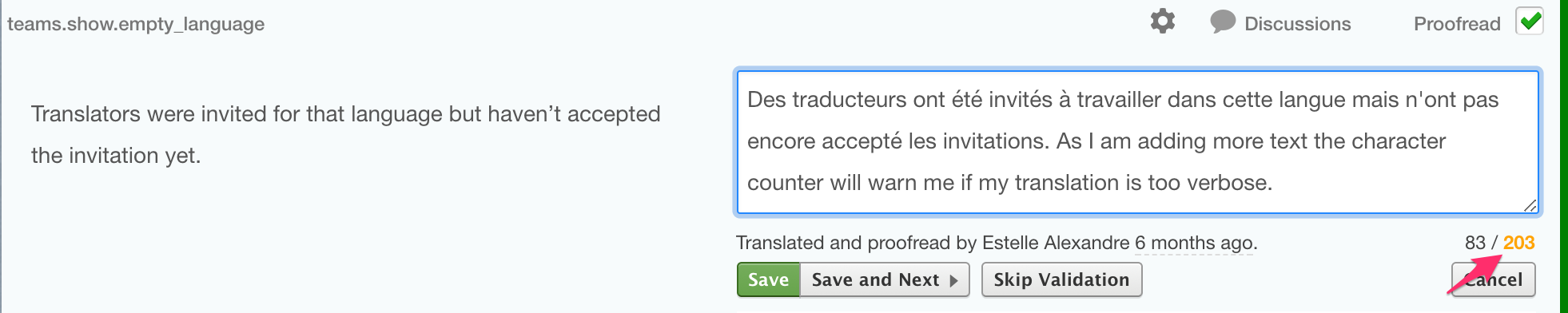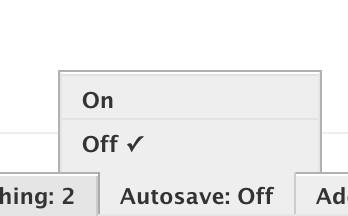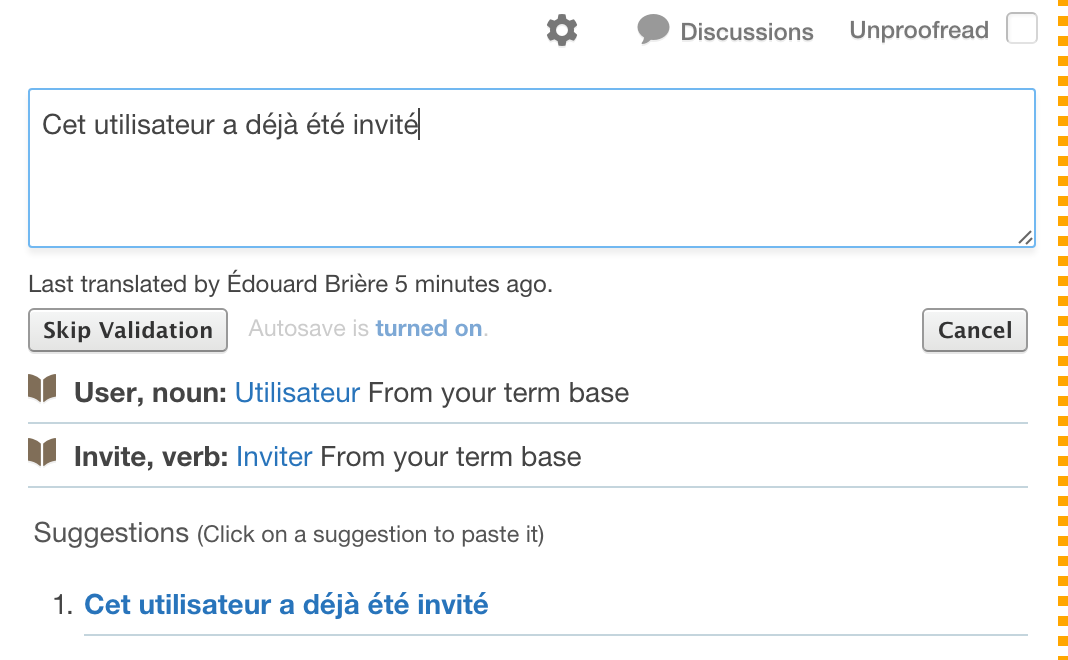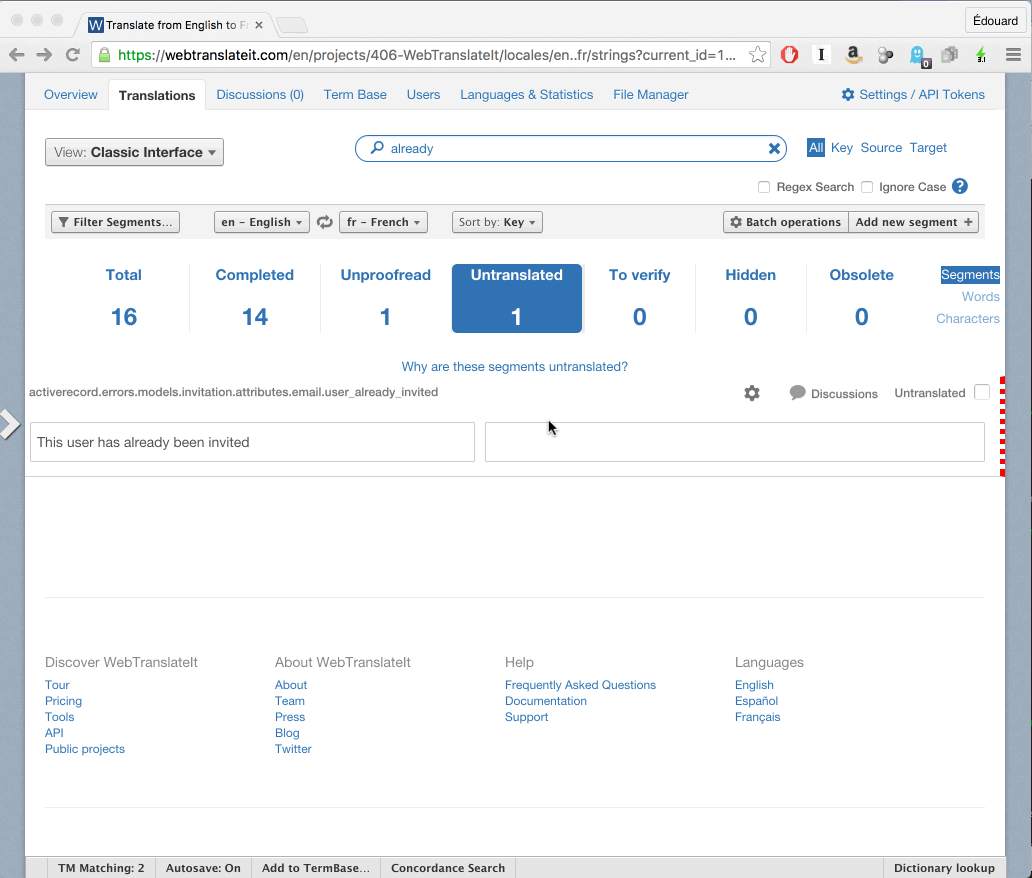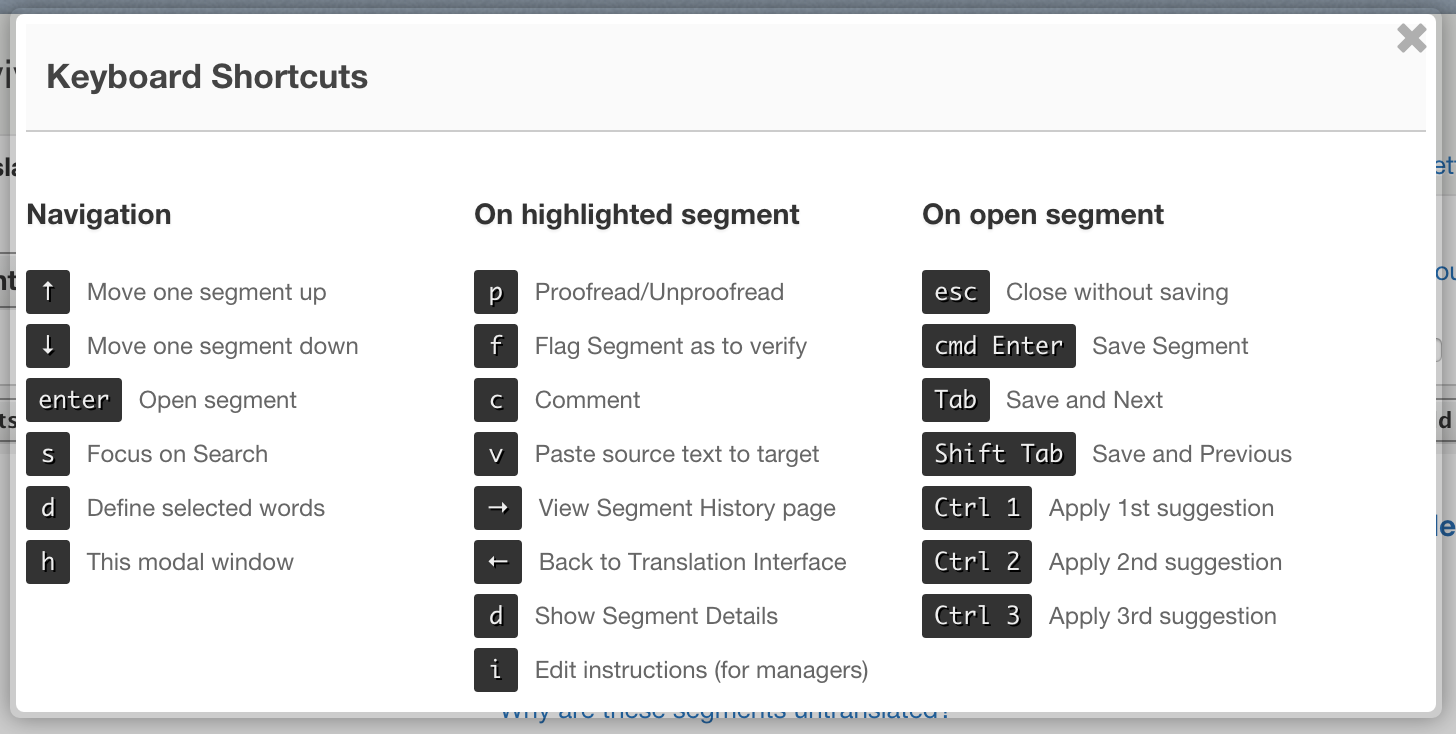Help
How to Translate
Learn how to translate segments using WebTranslateIt.
🔗The Basics
- Click on the yellow area to the right to edit your text,
- Type a translation,
- Click on Save to save your translation.
🔗Instructions
Developers can leave instructions to the translators. When an instruction is left, it is displayed right under the segment’s key name.
Instructions can also contain screenshot to illustrate where the segment is located in the user interface to translate.
🔗Magic Comments
Instructions left in files can set these segment attributes:
- Comments containing
[MAXCHAR=xx]will set a max character limit toxx. - Comments containing
[LABEL=xxxx]will assign the label toxxxx.
🔗Understanding the character counter
WebTranslateIt includes a character counter at the bottom right of the translation box. It can be used if the segment has a character limit set by a project manager, but it can also warn when the translation typed is too verbose (basically when the translation is twice as long as the source text).
On this example, the source text is 83 characters long, and the target text 109 characters long.
When adding more characters, WebTranslateIt warns the user when the target text character count is much longer than the source text.
WebTranslateIt counts characters using a grapheme counter. You can read more about that in the word and character count documentation.
🔗Translating with Autosave
When Autosave is on, you don’t have anything to do to save your translation. You can turn autosave on in the toolbar at the bottom of the screen.
To translate:
- Click on the yellow area to edit your text,
- Type a translation,
- Click elsewhere to save your translation.
🔗Keyboard Shortcuts
You can save a lot of time by learning how to use the keyboard shortcuts. You can press the H key now or anywhere on WebTranslateIt.com to view the available keyboard shortcuts.
You can navigate the translation interface with up and down arrows, press enter to open a segment, and press Tab to save the segment and jump to the next one.
Next Up: The Translation Memory. WebTranslateIt integrates two different translation memories: the Global Translation Memory and the Project Translation Memory… »