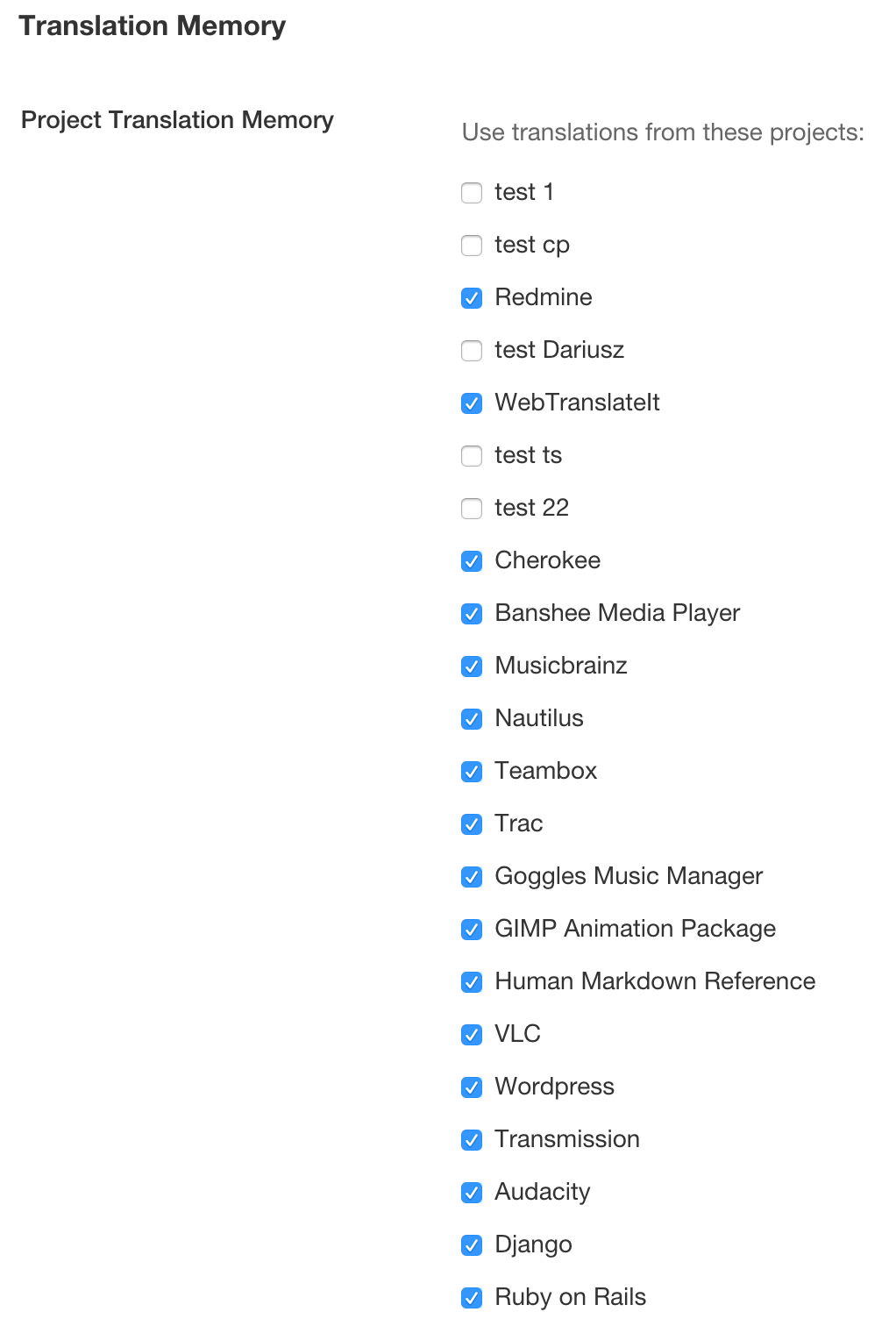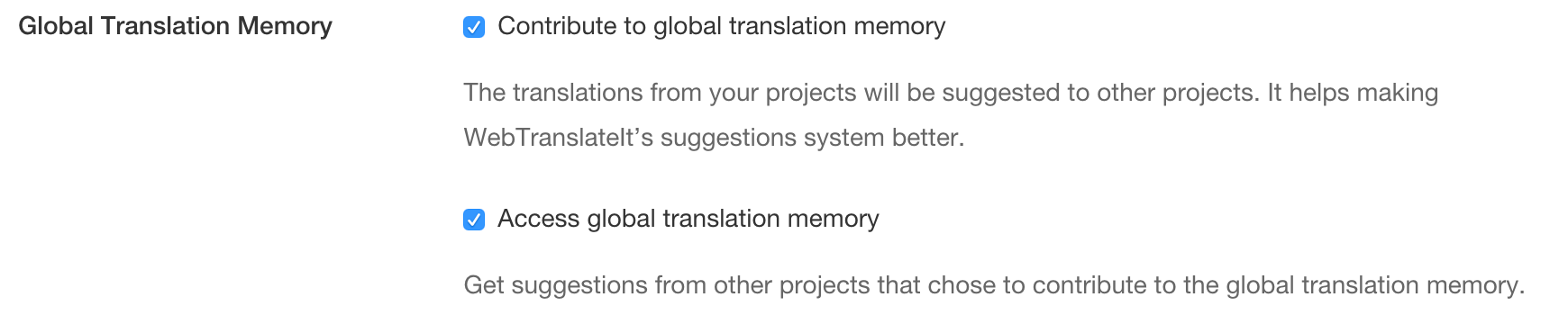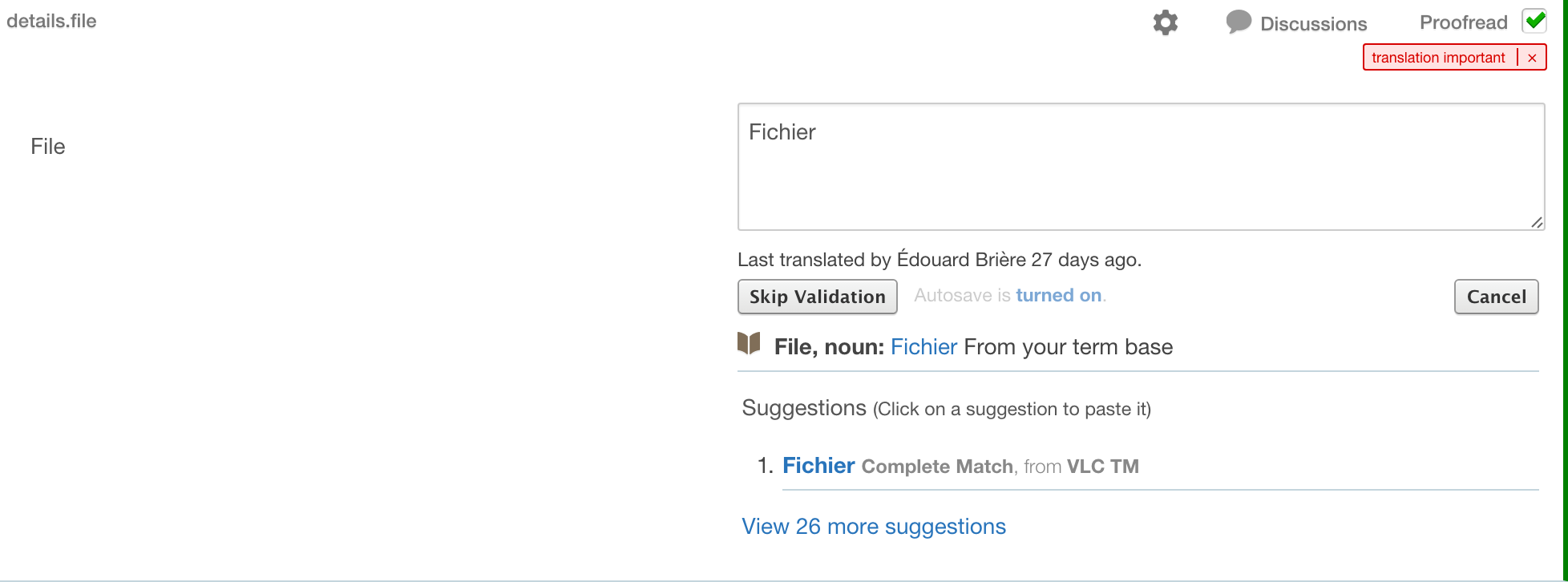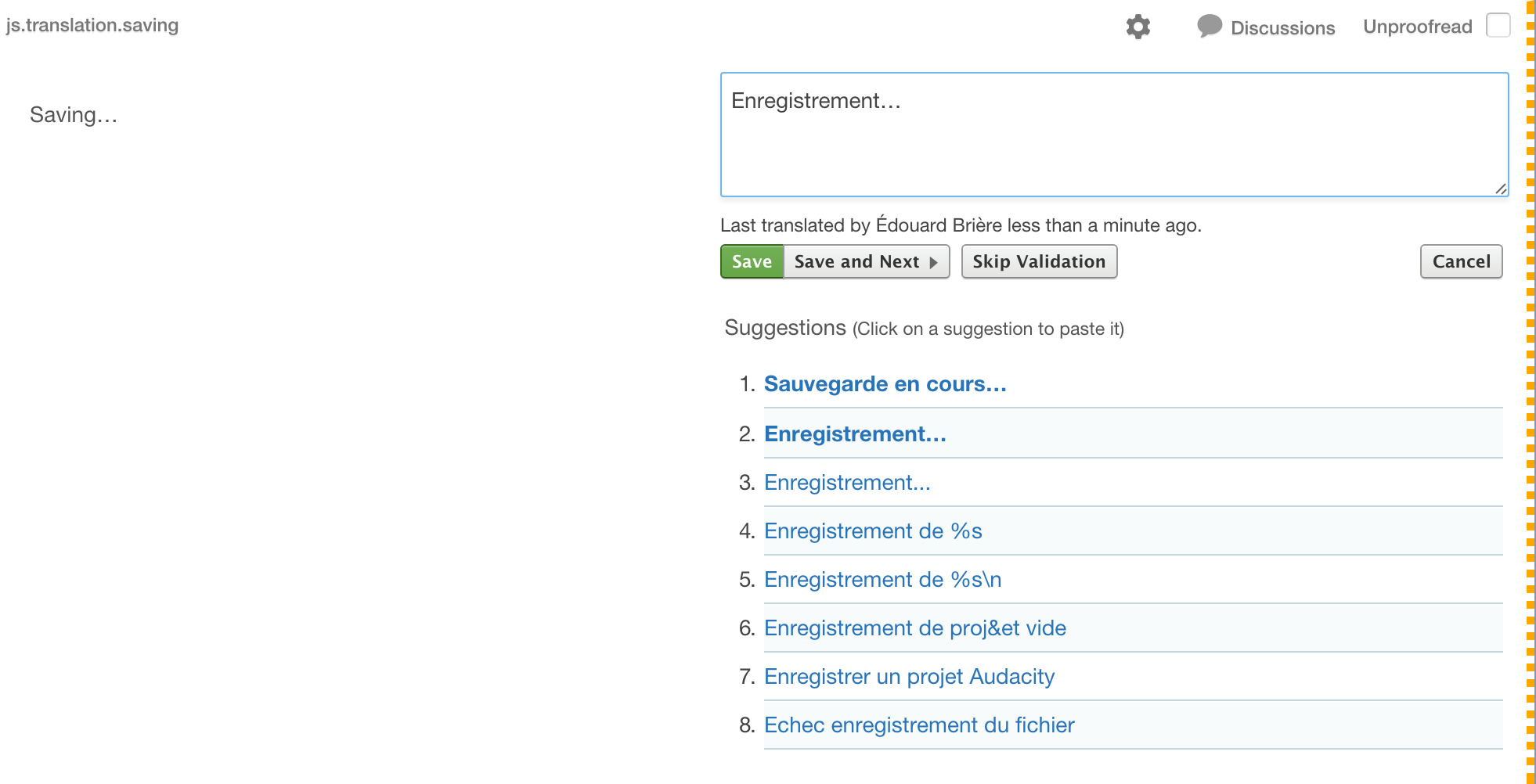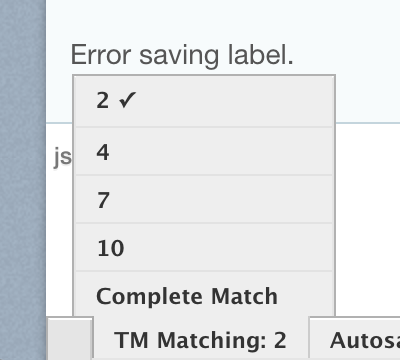Help
Translation Memory
WebTranslateIt integrates two different translation memories:
- The Global Translation Memory,
- Your Project Translation Memory.
There is nothing to set up. Using the Translation Memories is very easy to use.
🔗Project Translation Memory
The Project Translation Memory is an automatic translation memory which learns from the translation in your project. The more you translate, the better it gets.
By default, the Project Translation Memory uses translations from your current project, but you can fine-tune the projects to use in input in the Project Settings, under the “Translation Resources sub-tab”.
🔗Global Translation Memory
The Global Translation Memory is an automatic translation memory using all the project which choose to contribute to it. To date, the Global Translation Memory contains more than 24 million translations.
If you’d like to contribute or access the Global Translation Memory, then check the setting in the project settings.
🔗Using the Translation Memory
The Translation Memory fills up automatically and suggestions automatically load up when you enter a segment.
In the following example, we’ve got one Complete Match (or 100% match) from the Global Translation Memory. Click on the suggestion to paste it to the translation box.
In this other example, we’ve got several matches from the Global Translation Memory.
You can tune the quality and quantity of the suggestions by selecting a different level of matching in the toolbar at the bottom of the screen. You will get more suggestions by choosing a lower suggestion quality. If the suggestions are overwhelming, then choose a higher level of suggestions (4, 7, 10 or Complete Match).
You can also get suggestions from different Machine Translation engines by configuring them. Learn more about it in Machine Translation.
🔗Importing an existing Translation Memory to WebTranslateit
WebTranslateit supports importing a Translation Memory exported as a TMX file. To do so, create a new project, setup the language pairs and upload your TMX files. Once this is done, configure your working project Translation Memory to use the Translation Memory of the project you just created.
Next Up: Machine Translation. WebTranslateIt supports two different Machine Translation engines: Google Translate and Microsoft Translator… »