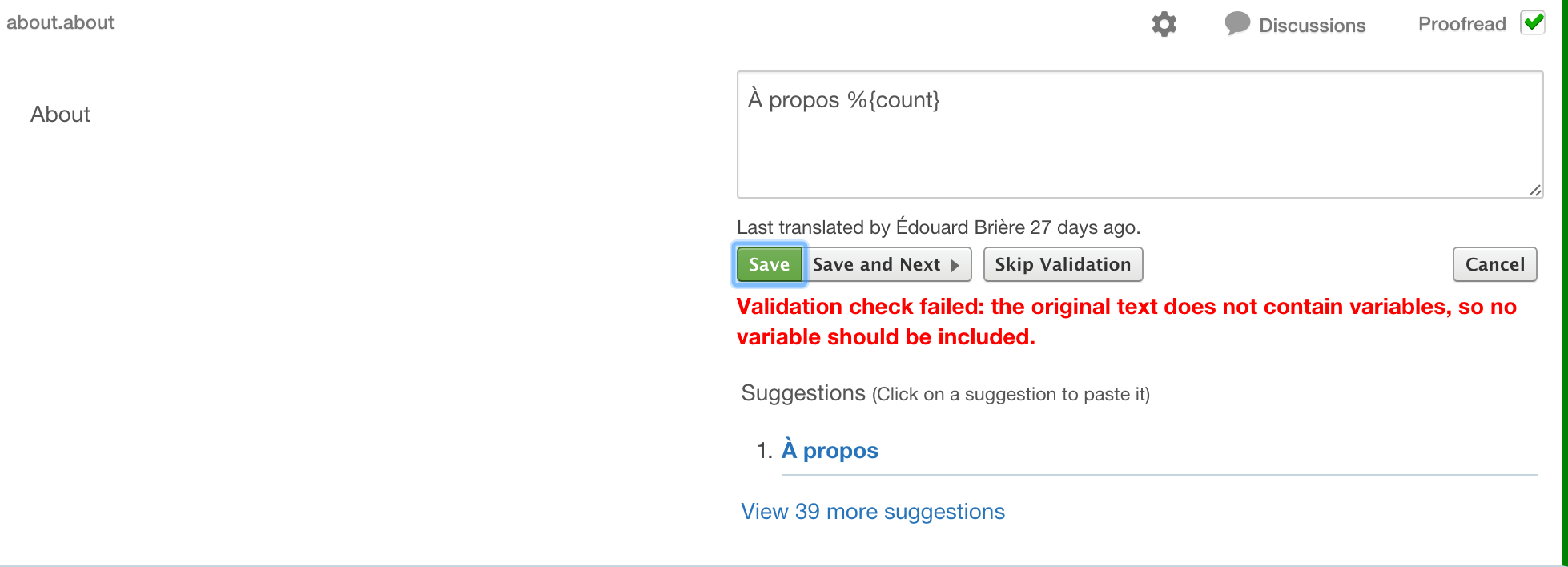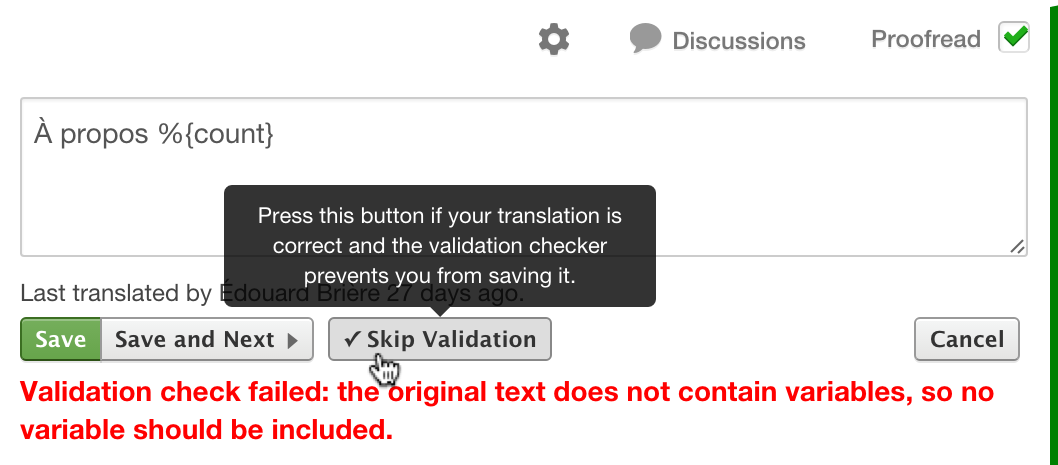Help
Validations
WebTranslateIt includes a validation system to make sure the translations are correct. Here is an example:
We currently have 8 validations in place:
🔗Variable placeholders
There are validation checks to see if the translation uses the variable placeholders properly.
- The original text does not contain variables but the target text does include a variable
- The original text does contain a variable but no variables were found in the target text
- The original text does not contain the variables found in the target text
- A variable is incorrect in a plural segment.
The variable placeholders currently supported by WebTranslateIt are:
{{variable}}{variable}%{variable}{!1},{!2}, …%1$s,%2$s, …%1$d,%2$d, …%d,%,d%@%02d%s%%s<%= @variable %>,<%= variable %><%# @variable %>,<%# variable %><% variable %>,<% @variable %><% variable -%>,<% @variable -%>$t(__variable__)@variable@,@variable.variable@,@variable:variable@,@variable"variable"@,@variable'variable'@
Do you use a different kind of variable placeholders you’d like us to support? Drop us a line to let us know.
🔗Linebreaks
There are validation checks to see if the translation uses the new line character properly.
- The original text starts with a new line character but no new line character was included in the target text
- The original text ends with a new line character but no new line character was included in the target text
- The original text doesn’t start with a new line character but a new line character was included in the target text
- The original text doesn’t end with a new line character but a new line was included in the target text
🔗Spaces
There are validation checks to see if the translation uses the space character properly.
- The original text starts with a space character but no space character was included in the target text
- The original text ends with a space character but no space character was included in the target text
- The original text doesn’t start with a space character but a space character was included in the target text
- The original text doesn’t end with a space character but a space was included in the target text
🔗CDATA tags
CDATA tags are sometimes used in XML files. Usually, when a CDATA tag is included in the source text, it should also be included in the target text and these validations make sure they are present.
- The original text has a CDATA tag but no CDATA tag was included in the target text.
- The original text doesn’t have a CDATA tag but a CDATA tag was included in the target text.
🔗Maximum characters
There is a validation check to see if the translation doesn’t exceed the character limit set on a segment.
🔗Keyboard shortcuts symbols “&”
There are validation checks to see if the translation contains the keyboard shortcut symbol & in some language files.
- The original text contains a keyboard shortcut symbol
&but it isn’t present in the translation. - The original text doesn’t contain a keyboard shortcut symbol
&but it is present in the translation.
🔗Ellipsis
There is a validation check to see if a translation is using a proper ellipsis sign (…) if the source text uses a proper ellipsis sign too.
🔗Parenthesis
There are validation checks to see if a translation makes proper use of parentheses.
- The translation doesn’t have the same amount of opening parentheses
(as the source text - The translation doesn’t have the same amount of closing parentheses
)as the source text - The translation doesn’t have the same amount of opening and closing parentheses.
🔗Saving a translation despite the warnings?
Sometimes the validation system will detect an error, but the translator is sure that their translation is correct. In that case, it is possible to bypass the validation and save the translation anyway by pressing the “Skip Validations” button and hit “Save”.
Next Up: Word Count and Character Count. Word count… »