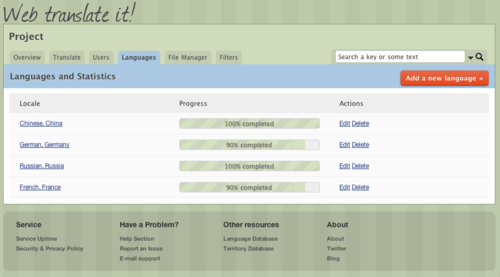If you haven’t had a chance yet, please take the survey. It’s always good to get your voice heard, and I always consider all of your suggestions.
The results have been incredibly useful. Thank you everyone!
Appreciation Rating
Everyone who took the survey think Web Translate It’s service and support is good: 100% of you would recommend it. This is fantastic, I am glad you appreciate it, and thanks for all the kind words in the survey, I appreciate that :)
Pricing
When it comes to pricing, the answers depend on whether the interviewee is a developer or a translator.
Translation agencies, translators and large websites find the price well adjusted. Translation agencies use Web Translate It quite a lot, so the ratio time/monthly price is fair.
Development agencies and freelance developers think Web Translate It a bit pricey. I understand it just “doesn’t worth it”. The entry level is 39€/month, this is a big cost for a freelance developer or a small development agency for something you don’t need all the time.
I want to fix this. I will get back to this topic later in this post.
Features
This is not very surprising, the most wanted features also differ from the interviewee’s job. Everyone want features to make their work easier.
Developers want integration to a Version Control System, a better API (to upload files), the ability to attach files and images to comments and have a term base.
Translation agencies would rather have better translation tools: Search and replace comes first, the ability to branch translations and a have translation memory.
It helped me establishing my roadmap for the next few months. I will share it with you in another post this week.
Suggestions
Pricing
Someone suggested a pricing based per project. You would upload your strings, you would pay a certain sum, and then you’d get access to Web Translate It for as long as you want. If later you have more strings to translate, you upload them, pay for them and off you go.
It makes sense for developers who work on projects that have very little changes over time: once the project is translated and live, they don’t need Web Translate It much.
I completely understand that Web Translate It is overpriced for this kind of use. It’s a bit like taking a Hummer to go to the supermarket.
It was the business idea I had when I started working on Web Translate It. After more thought, I noticed this business model wouldn’t work well for me.
Web Translate It is a service, and I see two ways of selling a good and reliable service:
- either by selling it monthly at a certain price. This price includes the time my customers don’t use it (week-end, holiday, when no work). This is what companies do with their employees.
- or by selling it only when my customers need it. This extra flexibility comes at an extra price. This is what companies do when hiring consultants and freelancers: they are usually paid more than employees, but if used sparingly, they cost less to the company.
Consultants and freelancers’ businesses would not work if they were paid once and used indefinitely. There has to have a time limit.
What I am going to do
You will be able to top-up your Web Translate It account with some credit. This credit will stay on your account as long as you want and won’t lose value over time (unlike some dirty phone companies). With that credit you will be able to buy time on Web Translate It, depending on your needs of the moment.
To keep things simple, time will be divided by day —the day pass— or by month —the monthly pass.
It’s a pretty good deal: for example, if you translate a small project, you probably only need a few days. You can buy day passes, which give you access to Web Translate It for the time you need. After that, if you don’t need to translate anything for a while, it won’t cost you a thing.
When the time is up, your project will be automatically locked, so you won’t be able to access or edit it, unless you use another day pass or monthly pass.
The date is not defined yet. I believe it will be implemented sometime during the first semester of 2010.
Pricing is not defined either, but the idea is that if you have an occasional use of Web Translate It, this will be really cheaper than subscribing a monthly plan. Of course, if you use Web Translate It daily, monthly plans will be cheaper. I will announce more about it when I’ll have decided it.
Work offline
Someone suggested to have the ability to work offline, and I am really enthusiastic about this idea. I for one love to cut the wire sometimes.
I can’t promise a date for this, as I have a lot of pressing feature to implement, but I will definitely keep this suggestion in mind, thanks for sharing!
Do you have other suggestions?
If you have other suggestions or ideas to share, please let me know by e-mail or on the support forum.
Thank you for all the feedback, and thank you for using Web Translate It!