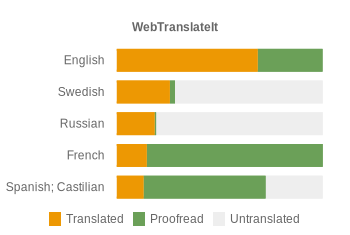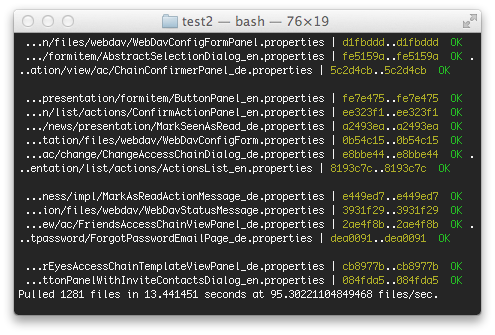I just released a new version of the web_translate_it gem, the open-source synchronization tool for Web Translate It.
This release brings one important speed improvement, as well as an important change in the configuration file.
Speed Improvements
This release use threads to download files. It means the tool can now download several files in parallel, which makes for faster syncs. The amount of threads used depends on the amount of files to download.
For instance this project contains 8 files. wti pull will use 3 threads and will pull 3.8 files per second.

This other project contains more than a thousand files. It used to take several minutes to sync. With the new wti client it now takes a few seconds. Here wti pull use 20 threads and pulls 96 files per second.
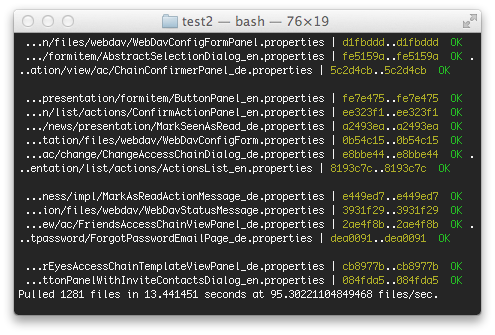
Configuration File change
I also changed the default configuration file name for this release.
The wti gem was originally designed as a Ruby on Rails plugin, so the default file name was config/translation.yml, as this is the default location where one put configuration files in Ruby on Rails.
The gem was downloaded more than 20K times, and is used to sync hundreds of projects developed many different languages, so this default location doesn’t make much sense now. The new configuration file location is now .wti at the root of your project.
You don’t have to change anything for this to work. The first time you use the new wti gem, it’ll propose you to migrate your configuration file automatically.

Install or Upgrade
To install web_translate_it, please refer to the gem documentation.
To upgrade web_translate_it to its latest version, type in a terminal: gem install web_translate_it.