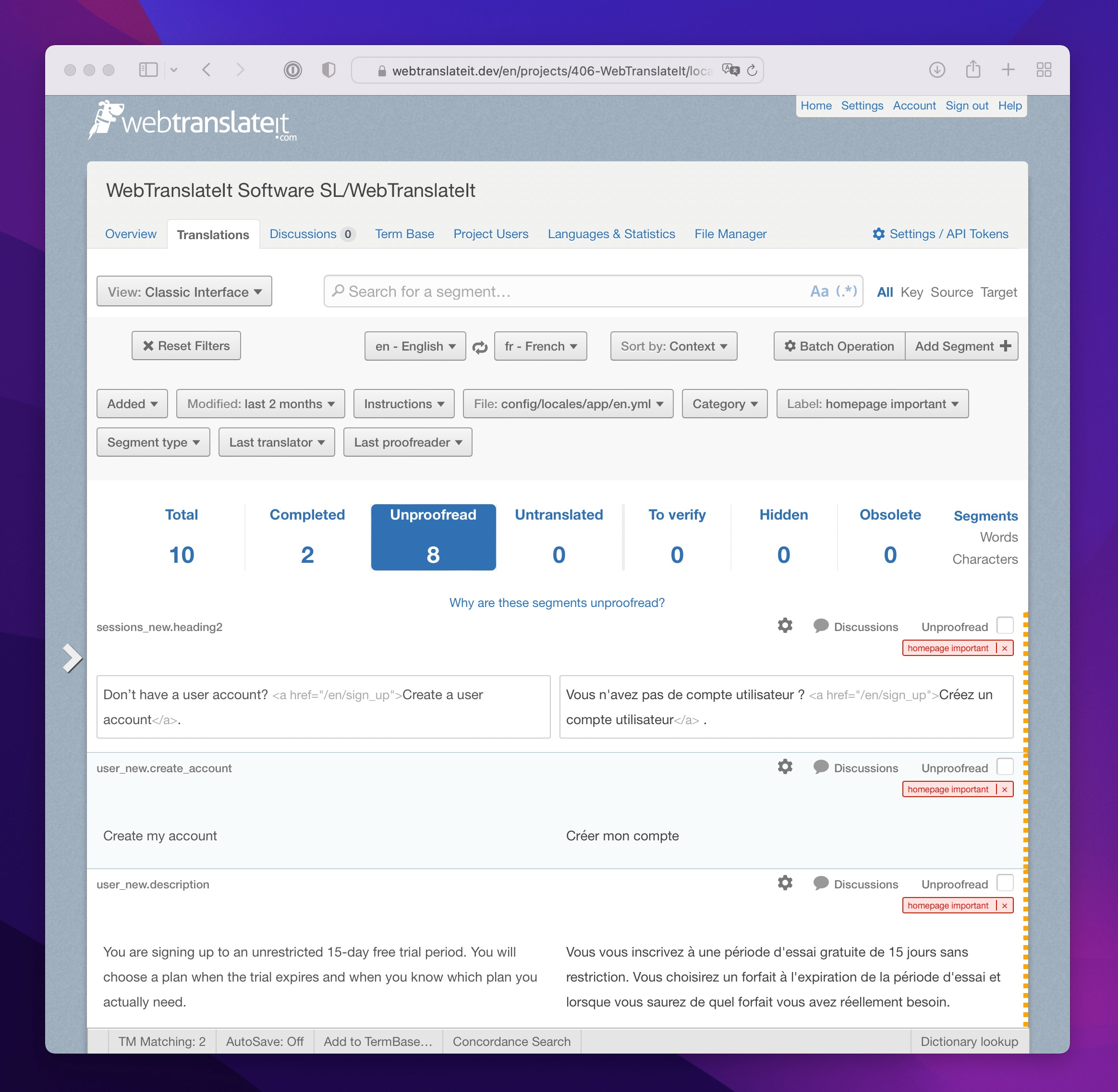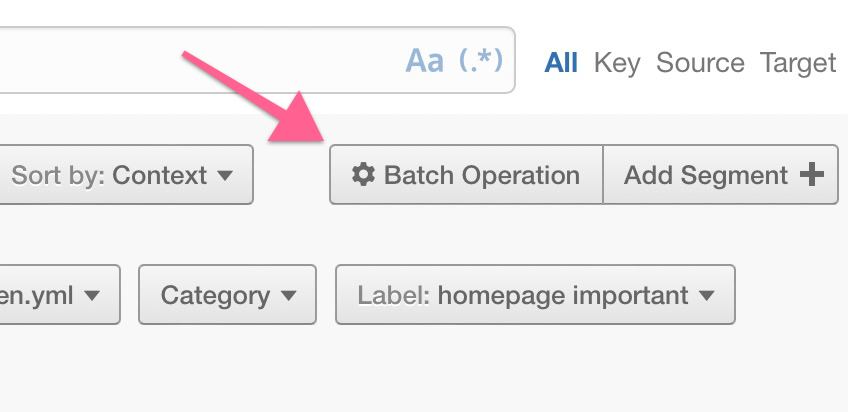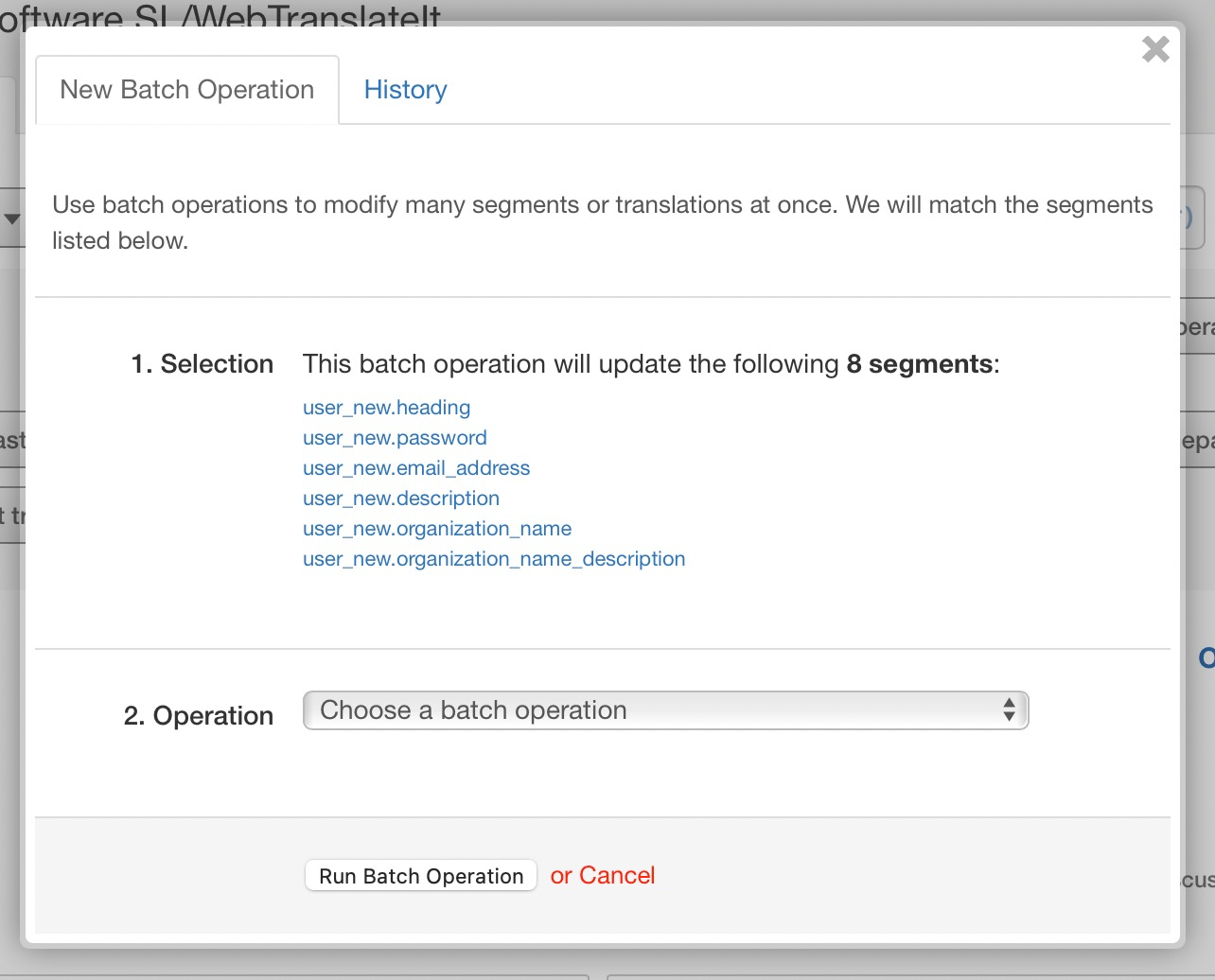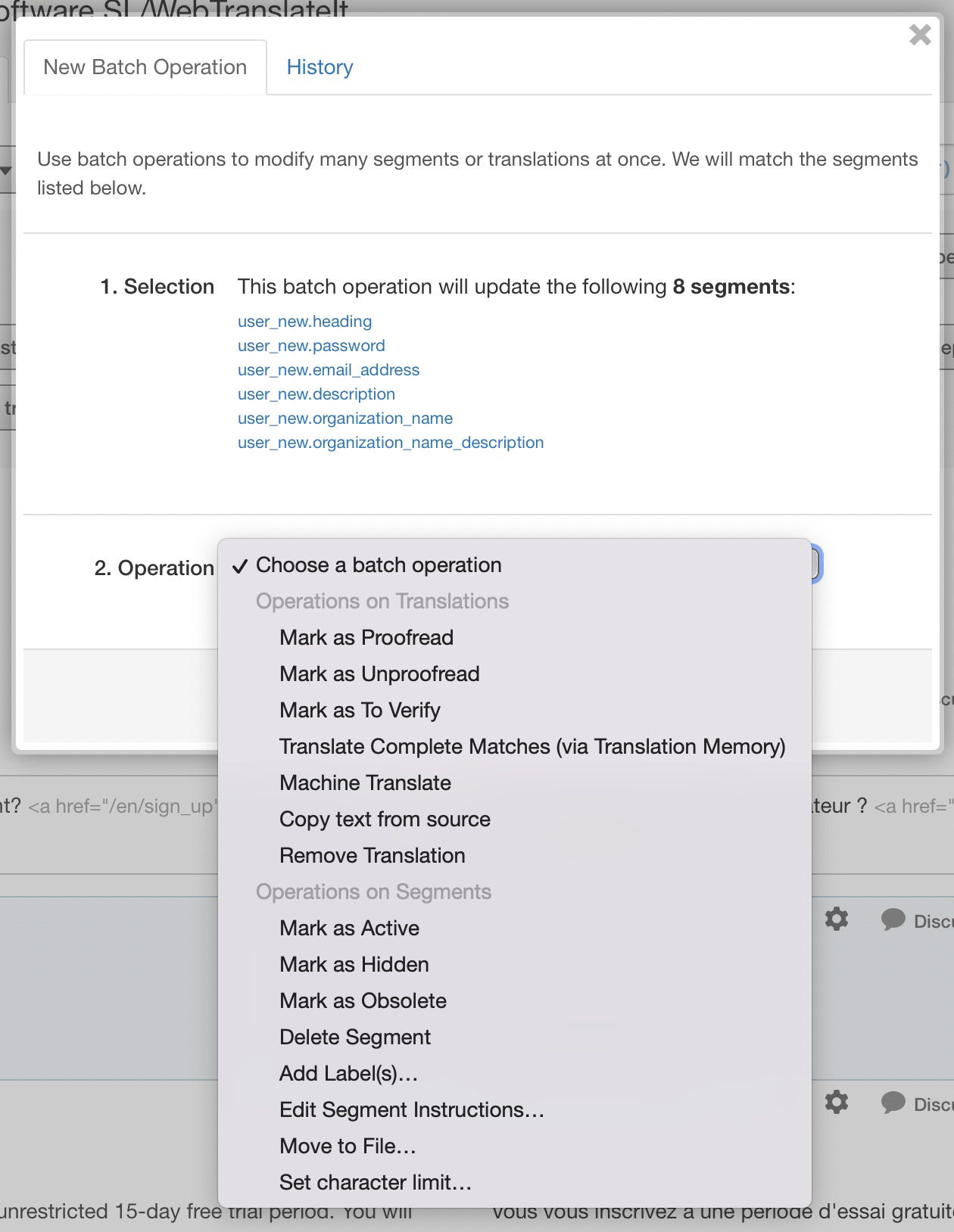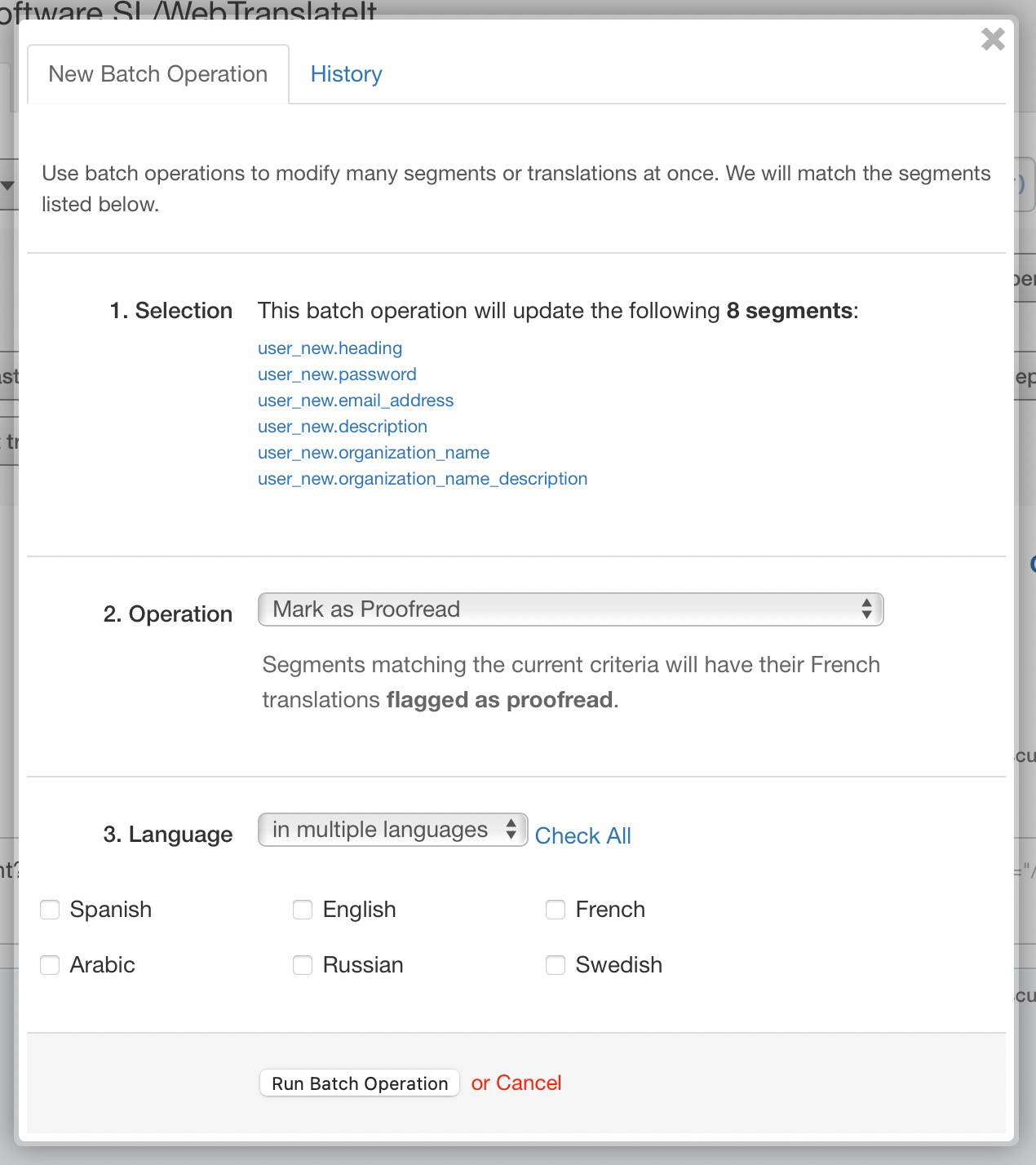Help
Batch Operations
This feature is available only to Managers on our Premium and Enterprise plans and some Legacy plans.
🔗What are Batch Operations?
Batch Operations lets you run a script to change parameters on several segments at once in just a few clicks. As an example, you can use Batch Operations to flag several segments as proofread in a specific language, or add a label or instructions to a bunch of segments.
🔗How do Batch Operations work?
🔗1. Start by selecting the segments you want to run the batch operation on
Use the different filters, statuses and search to narrow down the list of segments you want to modify using a Batch Operation.
Once you are happy with the result, note down the amount of segments you will modify and click on the “Batch Operation” button.
🔗2. Select the Batch Operation Action
A modal window will open. Note that the amount of segments being changed exactly match the amount of segments listed on the previous page.
Under “Operation”, select the type of Batch Operation that you want to run.
🔗3. Select the language(s)
By default the Batch Operation will run in the current target language that you were browsing the Translation Interface on, but you can run Batch Operations in multiple languages, too.
If you want ot run the Batch Operation on several languages, select the languages you want to run the Batch Operation on. The system will remember these settings, so the next time you run a Batch Operation in multiple languages, these languages will be already selected for you.
Next Up: Reporting. Reporting are detailed statistics of the translation work over a specific time frame… »