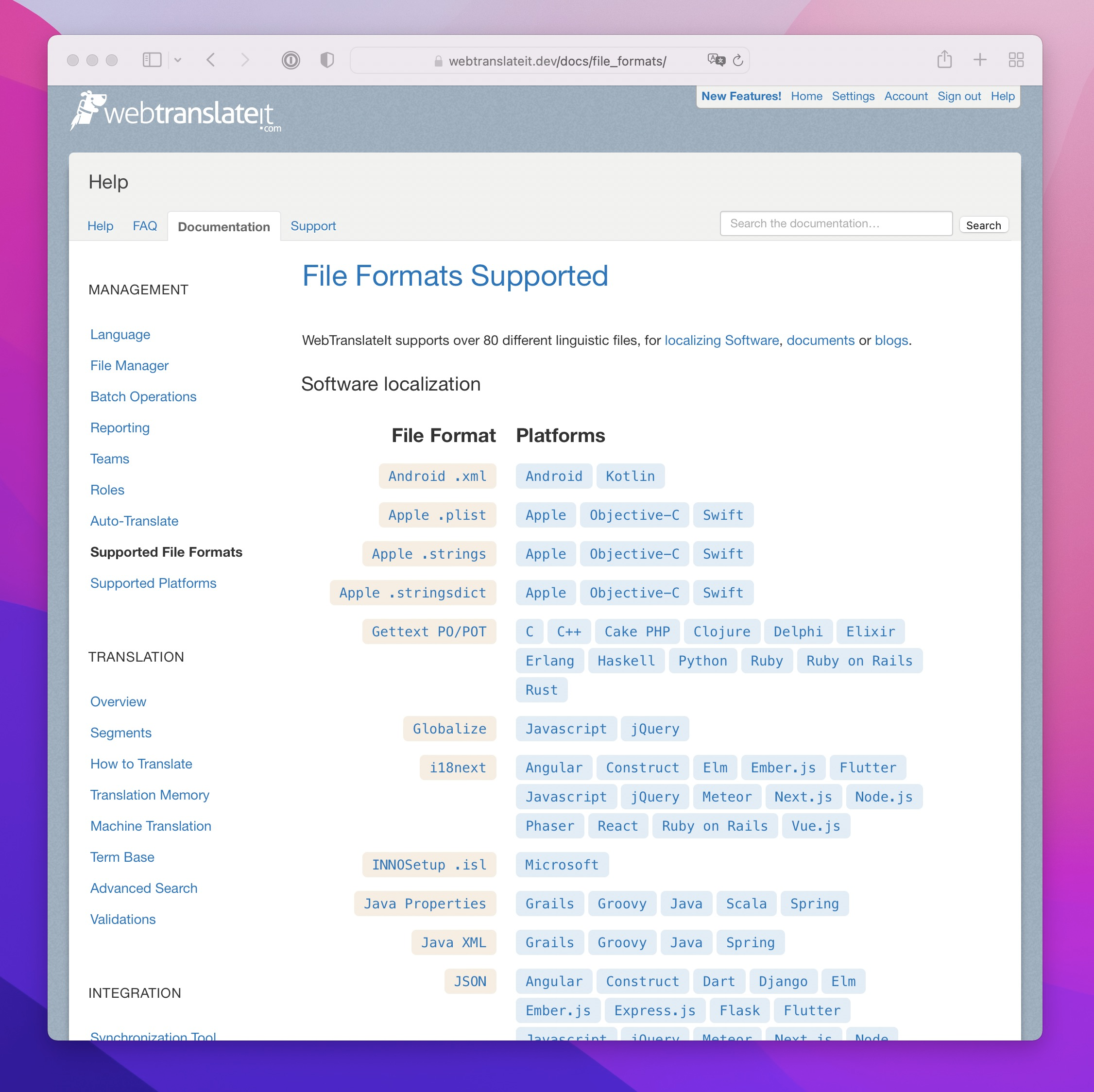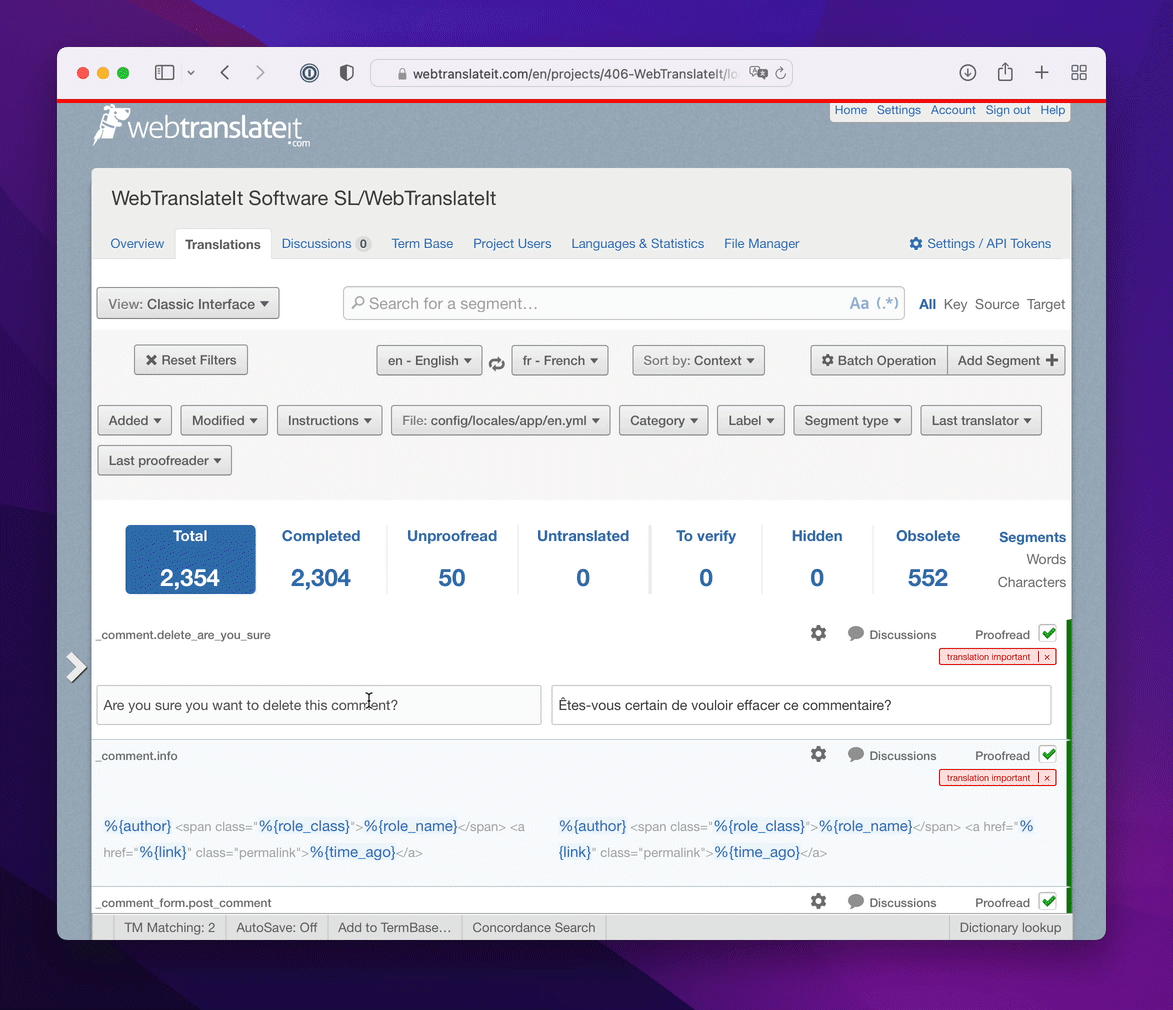Introducing AI-Powered Translation Suggestions
By Edouard · January 22, 2026
We’re excited to announce a major update to WebTranslateIt’s translation workflow: AI-Powered Translation Suggestions. This release brings together machine translation and translation memory into a unified, intelligent experience.
New: Gemini AI Translation
We’ve added Google’s Gemini AI as a translation option in WebTranslateIt. Gemini brings a fresh approach to machine translation, leveraging large language models to produce more natural, context-aware translations.
Unlike traditional neural machine translation, Gemini can better understand nuance, idiomatic expressions, and maintain consistency across longer texts. It’s particularly effective for creative content, marketing copy, and user interface strings where tone matters.
Plural form support: Gemini AI can machine translate plural forms—something traditional MT engines like Google Translate and Microsoft Translator can’t do. When translating a segment with plural forms, Gemini generates all the plural categories required by the target language automatically.
Unified Translation Suggestions
The new Translation Suggestions panel in the translation toolbar combines all your translation resources in one place:
- Google Translate - Fast, reliable machine translation
- Microsoft Translator - Alternative MT engine for comparison
- Gemini AI - Google’s latest AI model for natural, context-aware translations
- Translation Memory - Your existing translations for consistency
Simply toggle on the services you want to use, and WebTranslateIt will fetch suggestions from all enabled sources as you translate.
Per-User Preferences
Each team member can now configure their own preferred translation services. Enable Google Translate, Microsoft Translator, Gemini AI—or all of them at once. Your preferences are saved and applied automatically, and you’ll see suggestions from all your enabled services side by side.
Enhanced Batch Operations
You can now choose which machine translation to run directly in batch operations. Select your segments, choose your preferred MT engine (Google, Microsoft, or Gemini), and translate hundreds of segments at once.
Smarter Plural Form Handling
When batch translating plural forms with Gemini AI, WebTranslateIt now properly generates all plural categories required by the target language. For example, when translating to Polish (which has one, few, many, and other forms), the system creates the appropriate structure automatically.
Improved Toolbar Experience
We’ve refreshed the toolbar dropdown menus with a cleaner, more intuitive design:
Translation Memory Fuzziness Control
Fine-tune your translation memory matches with the new fuzziness slider. Choose between:
- Fuzzy matches - See more suggestions, even partial matches
- Exact matches only - Strict matching for maximum consistency
Getting Started
The new features are available now in your translation interface. Open any project, click on a segment to translate, and look for the Translation Suggestions button in the toolbar.
We’re committed to making translation faster and easier. These AI-powered features are just the beginning—stay tuned for more updates!
Questions or feedback? Contact our support team.