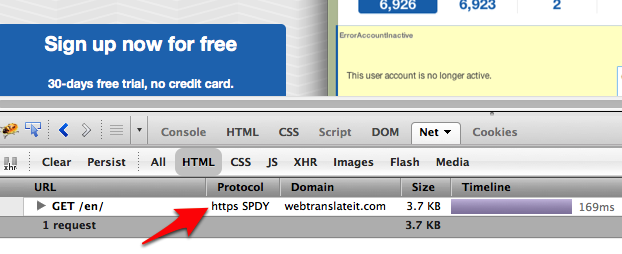WebTranslateIt’s new visual identity
By Edouard · April 17, 2013
These last three weeks have been very busy at WebTranslateIt. We released several updates to WebTranslateIt’s visual identity. We hope you like it.
New logo
WebTranslateIt has a new logo. It’s simple and fun. It comes in two flavours.


If you’d like to use WebTranslateIt’s logo on your website, feel free to download a high resolution version on our Press page.
New home page
We updated our homepage. Some customers have already noticed it and sent us great feedback. It’s cleaner and does a better job at presenting what WebTranslateIt is. It also showcases some of our best customers and testimonials.
All the pages around it were completely revamped and rewritten like the Tour page, which presents WebTranslateIt’s management tools and translation tools.
We also added a new page called Tools for WebTranslateIt, which introduces a few tools built for WebTranslateIt. We’ll update this page regularly and will also showcase some of these tools in the blog.
New Help Section
The Help section received a complete overhaul.
This page should does a better job at helping users, pointing them to the FAQ, the documentation or filing a support request.
We also moved the documentation website to webtranslateit.com/docs and redesigned the documentation.
Finally, support requests now allow users to attach as many files as they want.
New About pages
People love to know who’s behind a website and what’s the story of its inception. So we redesigned the About page:
We also have a new Team page and Press page. Check them out!
WebTranslateIt in blue
This is probably the most important change for the users: we changed the background of the software’s interface from green to blue.
This change may seem small, but we were really careful on this choosing the new colour. We wanted it to be neutral while reflecting WebTranslateIt’s new visual identity.
We hope you like these changes. Don’t hesitate to send us an e-mail if you have any feedback.