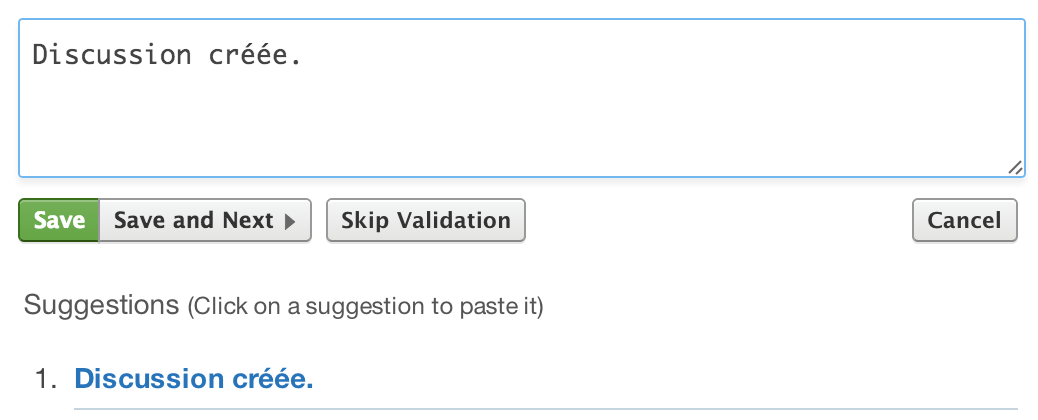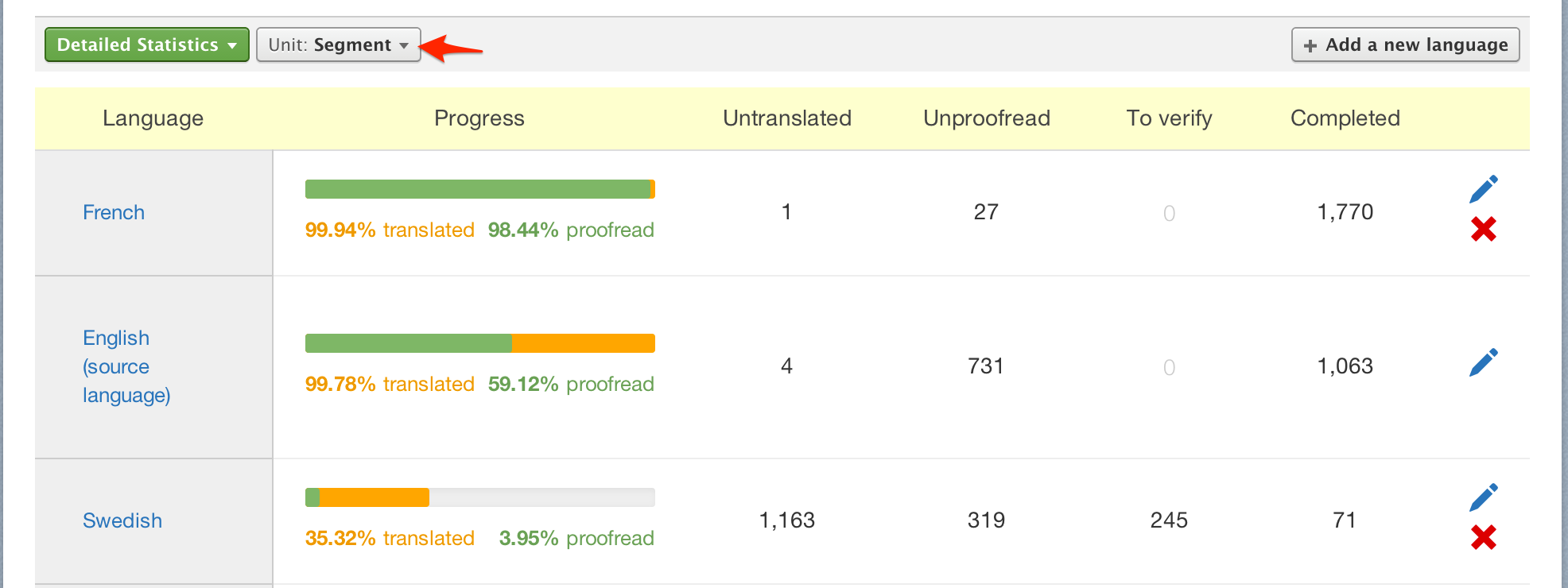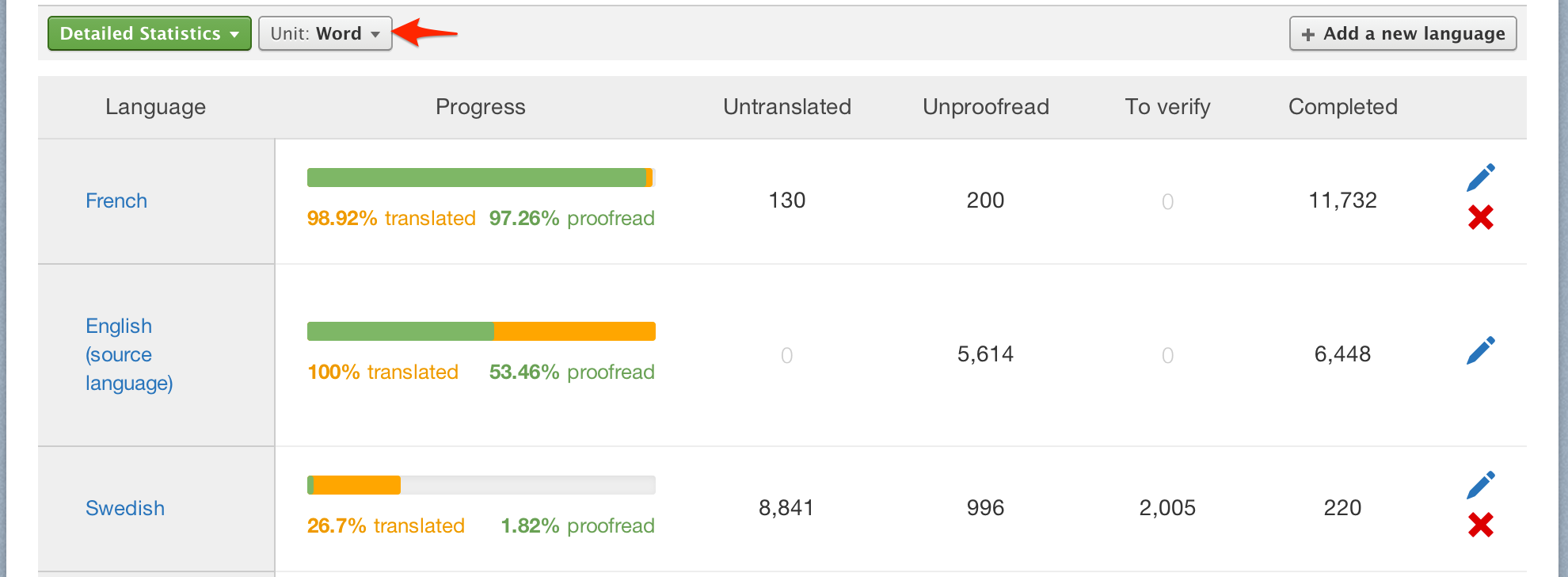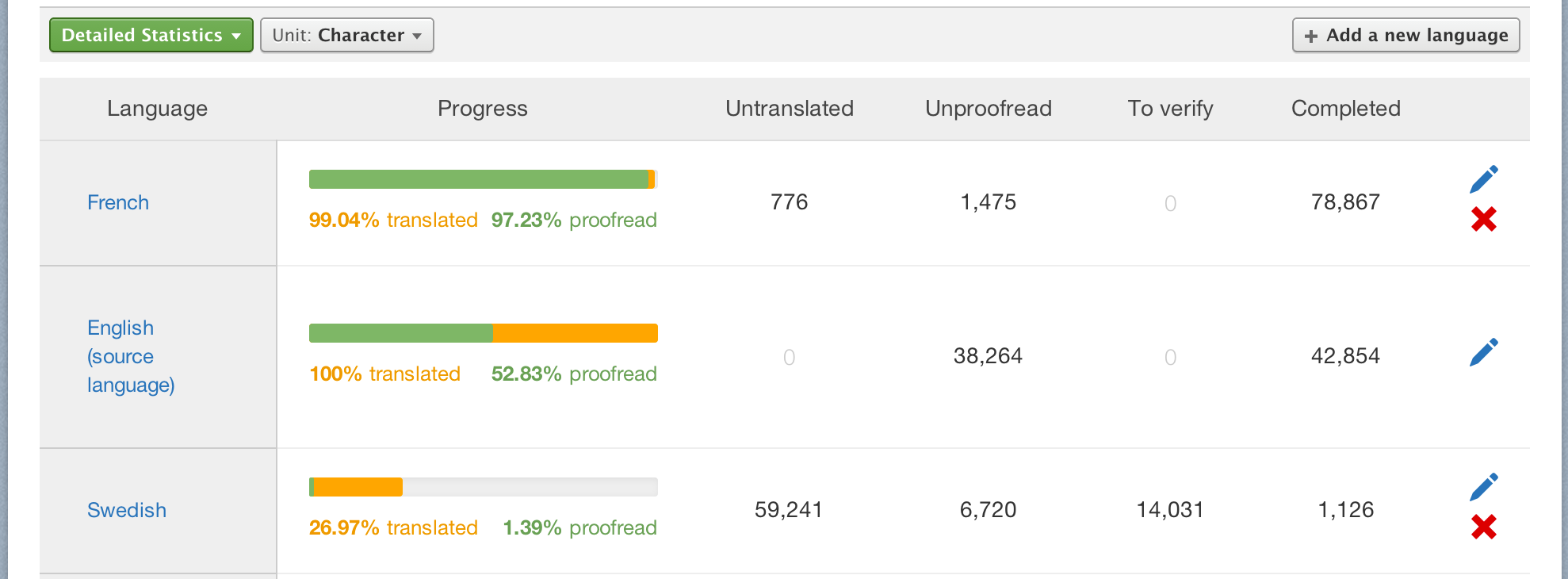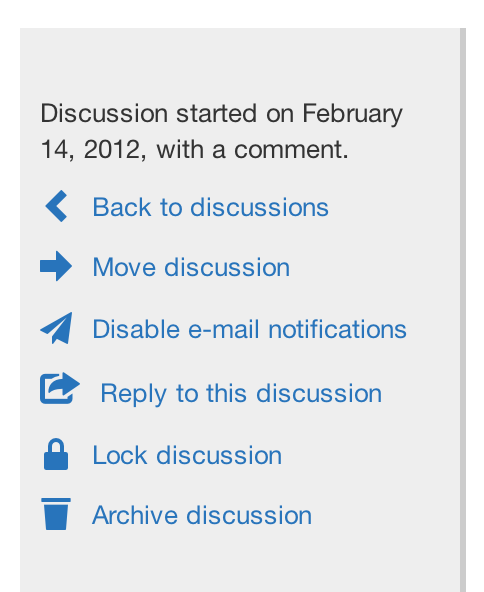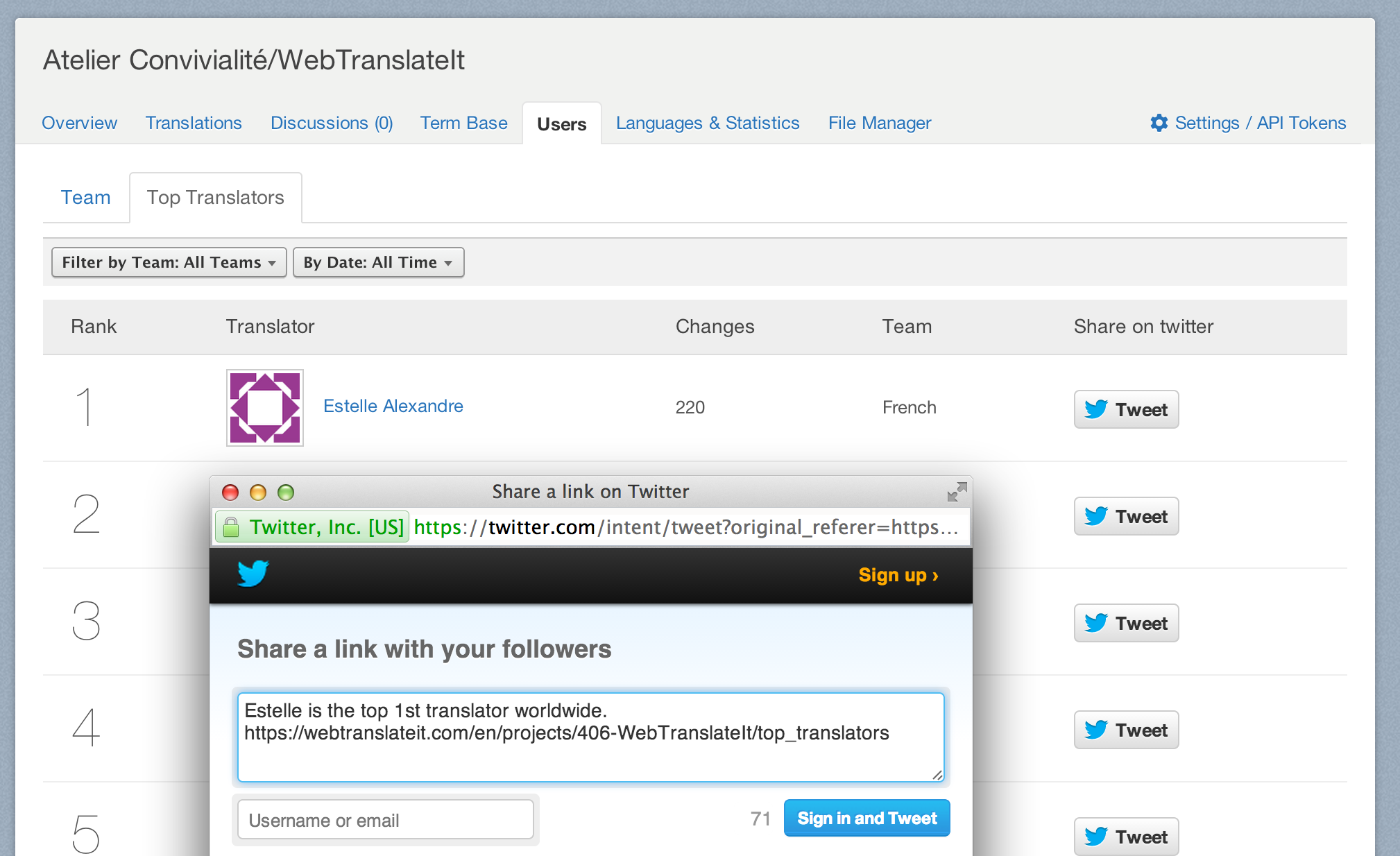We pushed a few new features and improvements to WebTranslateIt this month. Here are 5 of them we hope you will like.
1. Fine-grained multilingual batch operations
This feature was requested many times and here it is: you can now run a batch operation and select exactly to which languages the changes will apply.

The interface will remember which languages were chosen on your last multilingual batch operation so you won’t have to make the same selection twice.
2. New batch operation: move to another file
Ever had to move a bunch of segments from one file to another? Use our new “Move to file” batch operation!

3. Only export proofread segments
We added this feature to adapt WebTranslateIt to most workflows. In some companies, only proofread translations can go live on production. However until today WebTranslateIt could only generate language files containing all of your translations (unfinished and proofread translations).
You will find a new option in your project settings to make the system generate language files containing only proofread segments. It means that untranslated or unproofread segments won’t be included in your language file.

You will find this new option in your project settings, under “Advanced Settings”.
4. Welcome message and automatically approved invitations
If your projects are open and if you receive many requests to translate your projects you might find this feature useful.
First, we added the ability to setup a welcome message to the invitees. It means that when the translator’s request is accepted, she will receive an e-mail containing a welcome message of your choosing. You can use this space to give instructions or advices to the translator, or just say hello.
We also added the ability to automatically approve requested invitations. It means that all new invitation requests from translators will be immediately and automatically accepted (and the welcome message automatically sent if set up) unless the invitation request is sent in a language that you don’t support yet, in which case you will have to manually accept or refuse it.
You will find these 2 new options in your project settings, under “Access Control”.

5. New option: fixed-width fonts
We added a new option to the user preferences page. You can now choose to use fixed-width fonts on the translation interface text areas.

Fixed-width fonts are sometimes useful to check for spacing or in some languages.
Here’s an example of the translation interface running with default, “pretty” fonts:

And here it is running fixed-width fonts:
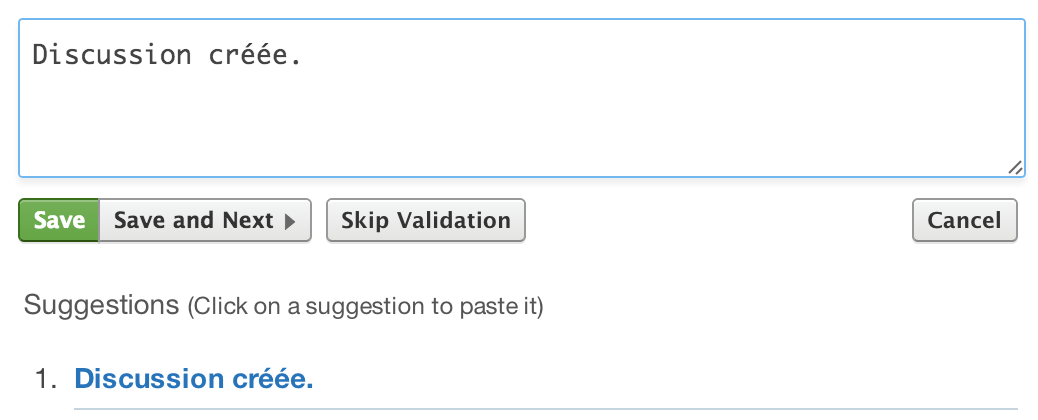
I hope you will find these improvements useful. Thank you for using WebTranslateIt.